These days, it’s crucial to be up-to-date on every smartphone apps list. But do you know which tech apps will boost your efficiency?
Cool apps might seem like they’re a dime a dozen. However, sifting through so many phone productivity apps is too time-consuming.
You’re a business owner. And while you’re not unfamiliar with hard work, you’d rather not waste time.
Whether you need to facilitate business processes, take notes, save money, or something else, we’ve got you covered. Let’s explore a couple of the best apps for conducting business.
1.Google Drive

Google Drive is one of our favorite tool.
So what makes Google Drive one of the ultimate free apps?
It’s a service facilitating file storage and synchronization developed by the brains at Google.
After launching in 2012, Google’s users have been able to effectively store their files, synchronize them across multiple devices, and share them with ease.
As if that’s not awesome enough, Google Drive is also offering unmatched offline capabilities. Whether you’re using Windows, macOS, Android, or iOS, the app can even be used offline. Once you’re connected, the app saves any changes you’ve made to its online storage.
The Google Drive app includes Google Docs, Google Sheets, and Google Slides. The capabilities of these facets provide an office suite that comes in handy for numerous business applications.
To make a long story short, if you’re just getting started with Google Drive, you’ll find collaborative editing easier than ever before.
Whether you’re creating documents, presentations, drawings, spreadsheets, or something else, it’s possible to create and edit files through this office suite. All of this is done while Google Drive periodically saves everything as you work.
You choose who gets access to your files by setting permissions, as well. So it’s up to you whether someone can read, edit, or comment on the files you’re sharing.
In our experience, these permissions capabilities have been especially helpful in streamlining our content creation process.
For example, when starting a project for a client, we create a post outline and share it with one of our writers. The writer has permission to edit the document, providing instructions AND a place to work.
Once the writer completes the first draft of a post, we send one of our editors permission to comment directly on the post. After highlighting any necessary edits, the writer goes back into the document and fulfills the recommendations.
Upon completing these edits, we give commenting permission to the client. If the client wants the writer to change anything, they can comment directly onto the post.
This is the seamless process Google Drive facilitates for us. I’m confident Google Drive will help you with at least one process of your business.
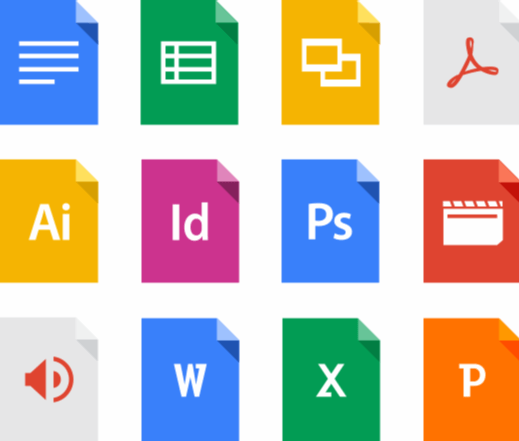
What’s great about Google Drive is that it’s free up to 15GB of space.
Eventually, when you need more storage, the additional storage starts at just $1.99 per month, meaning it’s super affordable.
We’ll continue using Google Drive in our business activities for as long as possible. Our clients can expect an experience that makes getting everything together for content creation and marketing easier.
2. Asana
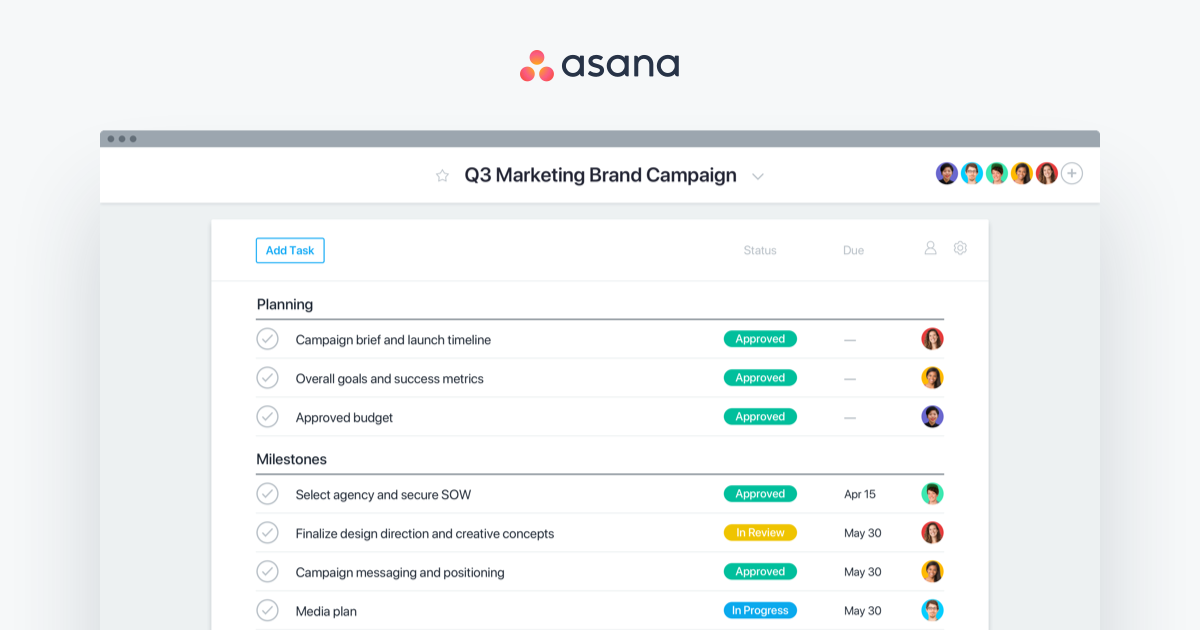
Asana has been especially helpful for managing the organization of our operations.
Becoming successful means organizing everything going on in the background of your business. Rather than leaving everything up to chance, Asana gives us the ability to schedule projects and view how they’re coming along with a reporting system.
The collaborative nature of this app makes it beyond appealing for business owners.
Asana facilitates the organization of tasks while keeping you in-the-know about any employee progress.
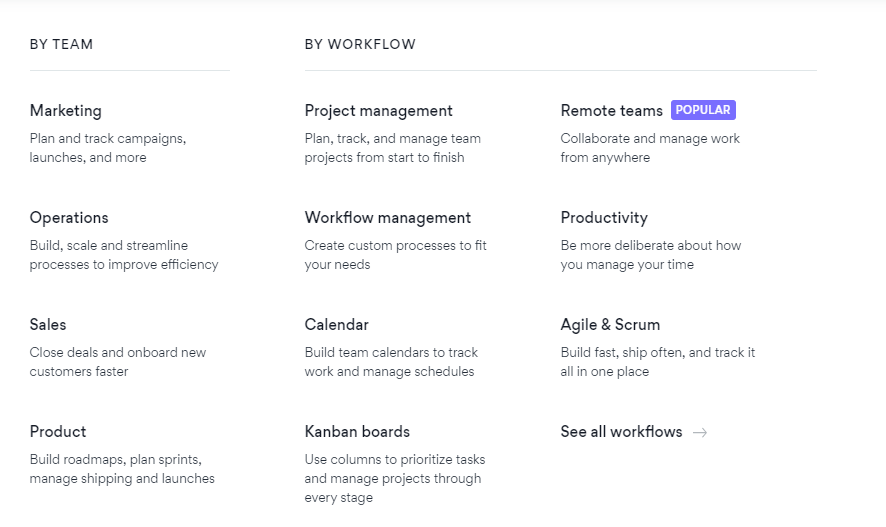
Setting deadlines for employees is especially helpful. But Asana goes several steps further to help employers.
One of the features lets you assign projects or tasks to whichever employee you feel is the right fit.
You can provide descriptions of tasks as well. Visualizing your plan and making it come to life is easier with Asana.
You’ll be able to craft a timeline viewable by everyone on your team. This ensures everyone knows what’s happening as each stage is fulfilled.
The Asana app has been especially helpful for us as we’ve grown.
After creating a content strategy for our clients, we come up with a list of topics for the month. We then input tasks showing when each post is to be ready for editing, edited, revised, and sent out to the client.
Asana simplifies organizing a proper flow for our deliverables. While the free version works great for planning, some people need a bit more.
You can always purchase a Premium plan with Asana for only $10.99/month.
3. Evernote
Have you ever had a time when you wish you had written something down?
We all have — our memories just aren’t what we wish they were.
Writing things down helps us remember our best — and worst — ideas. That’s why Evernote was developed.
But Evernote goes further than simple note-taking. You can upload just about anything to this free app.
Yes, you can upload notes. But what about photos, web pages, screenshots, and handwritten notes?
These are all able to be uploaded to this app.

You can even upload physical documents to the database. This means you simply scan your most important papers, and they’re available to you on Evernote.
Bills, invoices, receipts, and more — all readily available at your fingertips.
While we’re not currently using Evernote for business, I’m currently using it to organize my family matters. I’m also using it to scan all of my receipts to keep track of my business expenses. With tax season upon us, this has been a BIG help!
The basic version of Evernote is free. But if you need more features, you can upgrade to Evernote Premium for just $9.99 per user per month.
There’s also Evernote Business for $14.99 per user per month for those of you leading a team.
4. Hootsuite
Hootsuite has become one of the leading providers of cloud-based business resources and tools worldwide. With its suite of activities, you get a dose of analytics like no other with social media tracking, automated marketing, and sales automation CRM. It is on our list of best social media tools for this year (and on our list of free apps!)
It is one of the pioneers that understood the transitions of global business would be towards the cloud in the time to come.
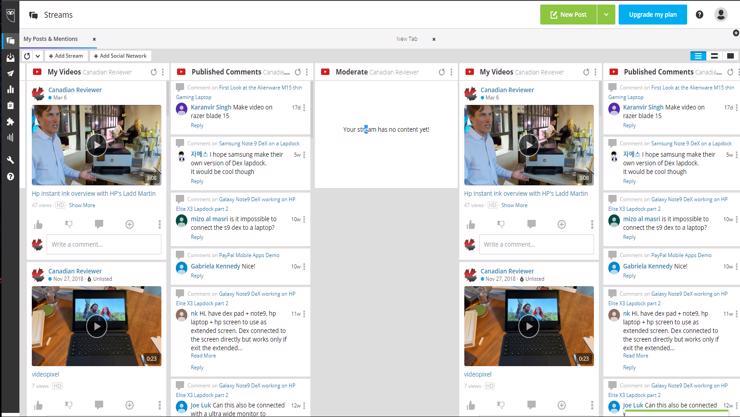
Hootsuite makes finding, scheduling, managing, and reporting on social media content easier. They have an integration with 20+ of the most popular social media platforms, making managing multiple ones a lot easier.
5. Acuity Scheduling
Acuity Scheduling’s appointment scheduling software is used by over 50,000 businesses and corporations worldwide. It is equipped with various features to help you manage your online appointment scheduling including customizable appointments, embedded schedulers, automated text & email reminders, digital intake forms, and online payment processing.
Acuity Scheduling includes the core features that businesses need to manage their online appointment schedules effectively. This includes customizable appointments, embedded schedulers, automated text & email reminders, and digital intake forms. Also, you can use Acuity to offer clients membership plans, subscriptions, coupons, and gift certificates.
Overall, Acuity Scheduling is an affordable solution that can be an effective scheduling tool for businesses of all sizes. However, certain types of businesses should consider testing other solutions tailored to their fields. For example, Acuity Scheduling may not be ideal for healthcare providers because the tool does not integrate with any practice management systems or EHRs. Additionally, only the Powerhouse Plan, Acuity’s most expensive offering, is HIPAA compliant.
Why is this amazing tool included on our list of free apps? Well, we use the freebie plans and it has been very helpful. You can always signup for the Emerging plan for USD$ 14.00 per month if you pay annually, this includes advance features such as follow-up emails and branding.
6. Canva
The importance of visual content has increased significantly in recent times. Think of business cards, banners, email templates, postcards, and logos that every business needs.
Social media platforms further increased the importance of visual content. As much as 80% of marketers use visual content in social media campaigns to engage with their audience. And 32% of marketers say that images are the single most important form of content they produce.
And that’s where Canva can help you. It can help you create any type of visual image for your business or marketing campaign.
You can choose from a massive collection of designs including social media, presentation, flyer, poster, card, blog banner, presentation graphic, letterhead, magazine cover, certificate, resume, book cover, wallpaper, CD cover, brochure, postcard, and many others.
Canva free is enough for me and I’ve been using it for at least 5 years now. Canva Pro offers everything that’s available on the free plan plus brand visuals, more templates, premium stock images, and background remover. I also love Canva because it has a cellphone app, so you can use this on you android/apple device too.
More free apps on this site
We also recommend Convertkit for email marketing, we have a review post on the website. You can take a look at it here.
Looking for a tool to manage your business’s proposals, contracts and invoices? Check Dubsado, it could be considered on our list of free apps if you only have 3 clients (after signing up your 4th one you have to pay!)
Free Apps – Conclusion
Hope this summary of the best free apps for 2021 will help you. If you have any questions about any of these, please contact us. You can also book a free consultation to receive a free content strategy for your business – no strings attached.



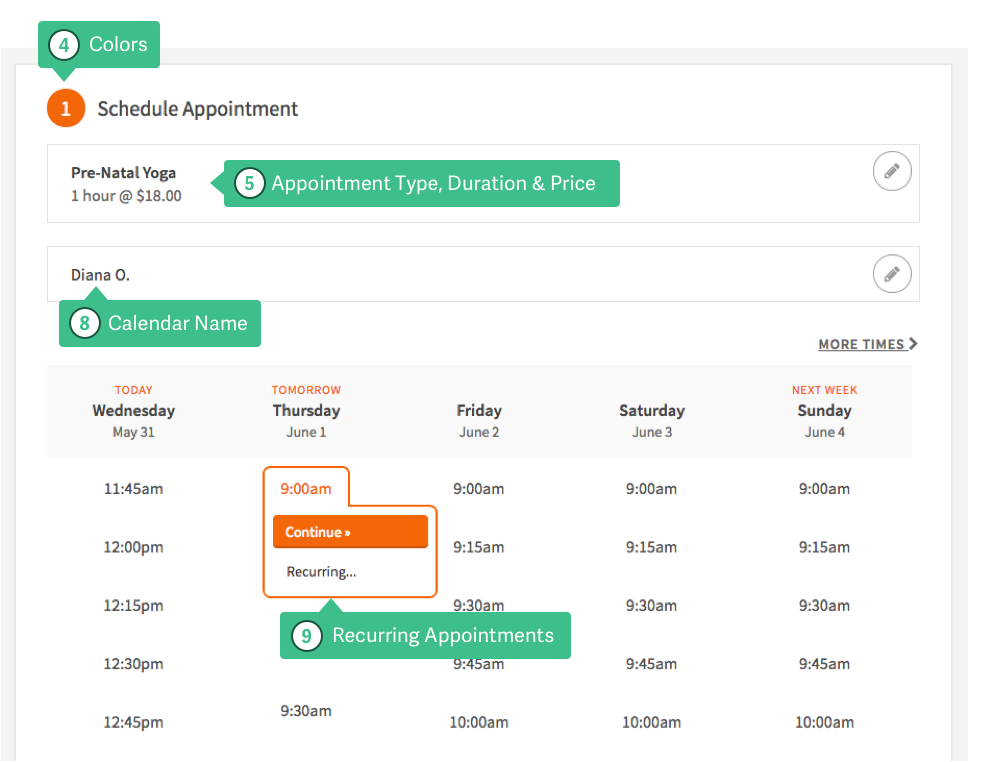
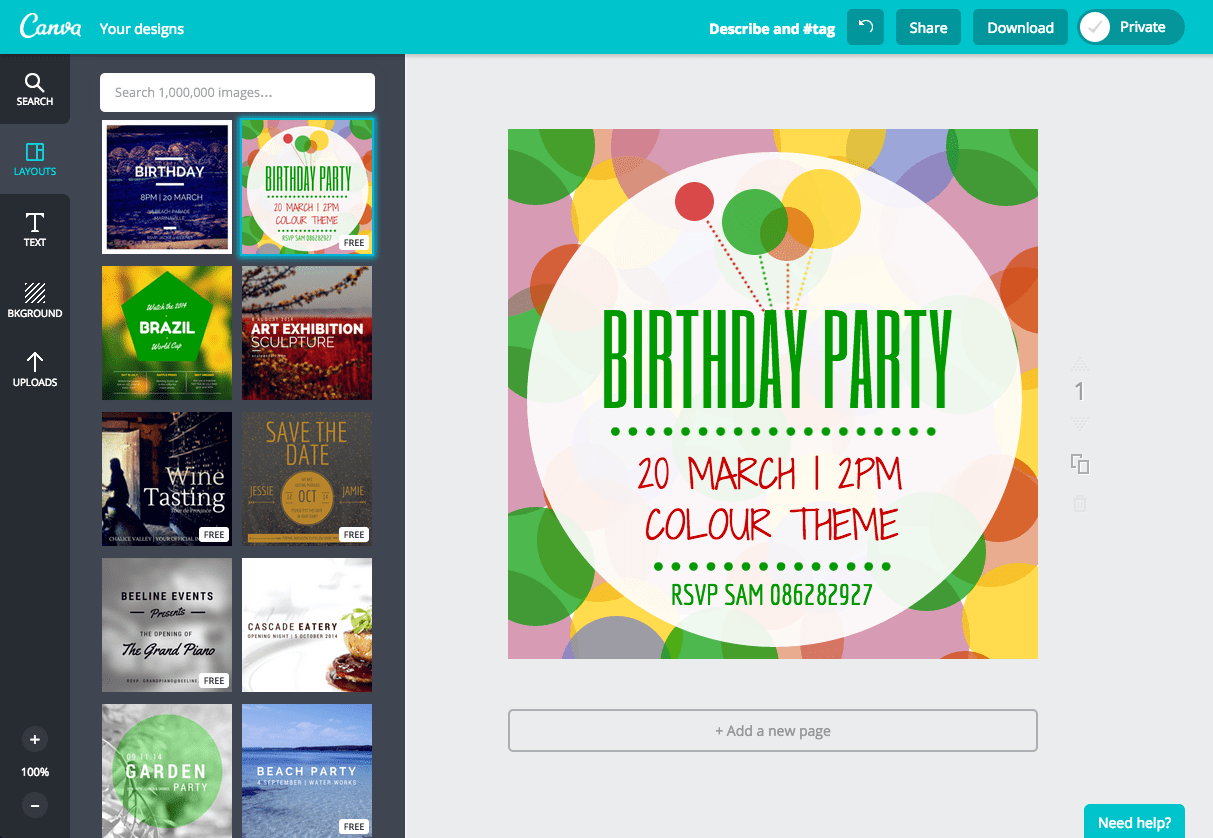
I use Google Drive, Evernote, Canva and Hootsuite. I should try Asana for scheduling projects!
I haven’t heard of some of these, so thank you for exposing me to them! I do love using Canva though.
I have most of these apps. But my favourites have got to be Asana and Canva. I don’t think I could live without them now
I love me my Canva so much that I pay for it lol. I also use Evernote and of course, everyone uses Google Suite. I don’t schedule social media but I see where it can be useful for a SMM with multiple clients and posts.
I use almost everything that you’ve listed here. That being said, if I had to pick a favourite, it’s Canva hands down! I use it SO much for everything, to the point that I have now upgraded to the paid Pro version to open up more features. It’s 110% worth the investment!
I LOVE Canva! Any app that I can learn how to use by myself (ie: without Googling it ?) gets an instant A+ in my books ? I use it so often! I’ve also heard SO many amazing things about Google Drives *and* Hootsuite, but I have to admit, I thought the latter wasn’t free so I haven’t bothered to look into it. I might go see what all the fuss is about now!
I LOVE Google Suit, I pretty much run my whole business off it and it’s great because I can share documents and resources with my team and clients so easily through it x
Love google drive! Been using canva a while and this year I signed up for pro, so worth it! Also loving notion for planning posts, goal setting etc.
I use some of these apps and yes, they are a must-have. However, I haven’t come across Asana or Acuity Scheduling. I think I should check them out.
really amazing content I enjoyed reading through and getting new insight.
Pingback: How to Automate Processes with Zapier and Save Time!