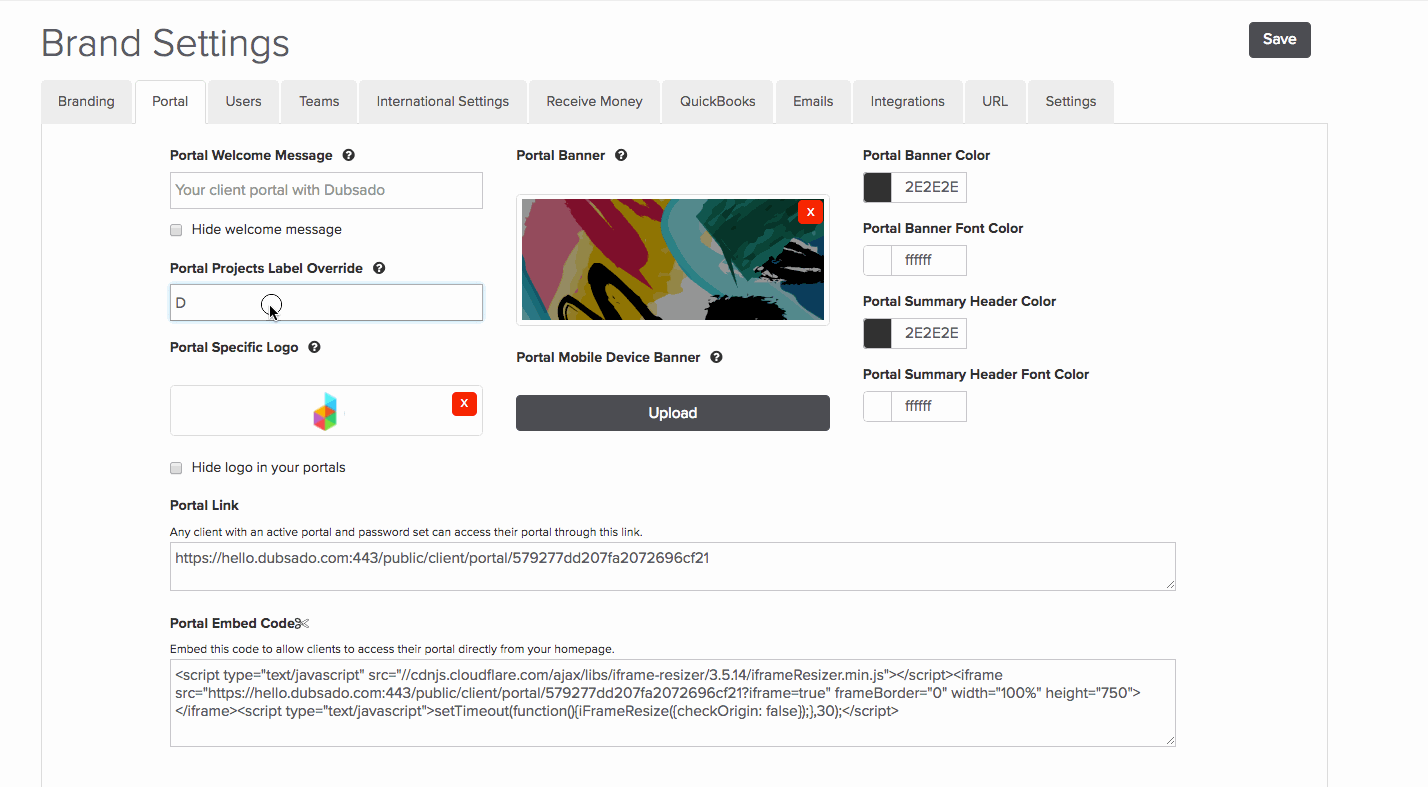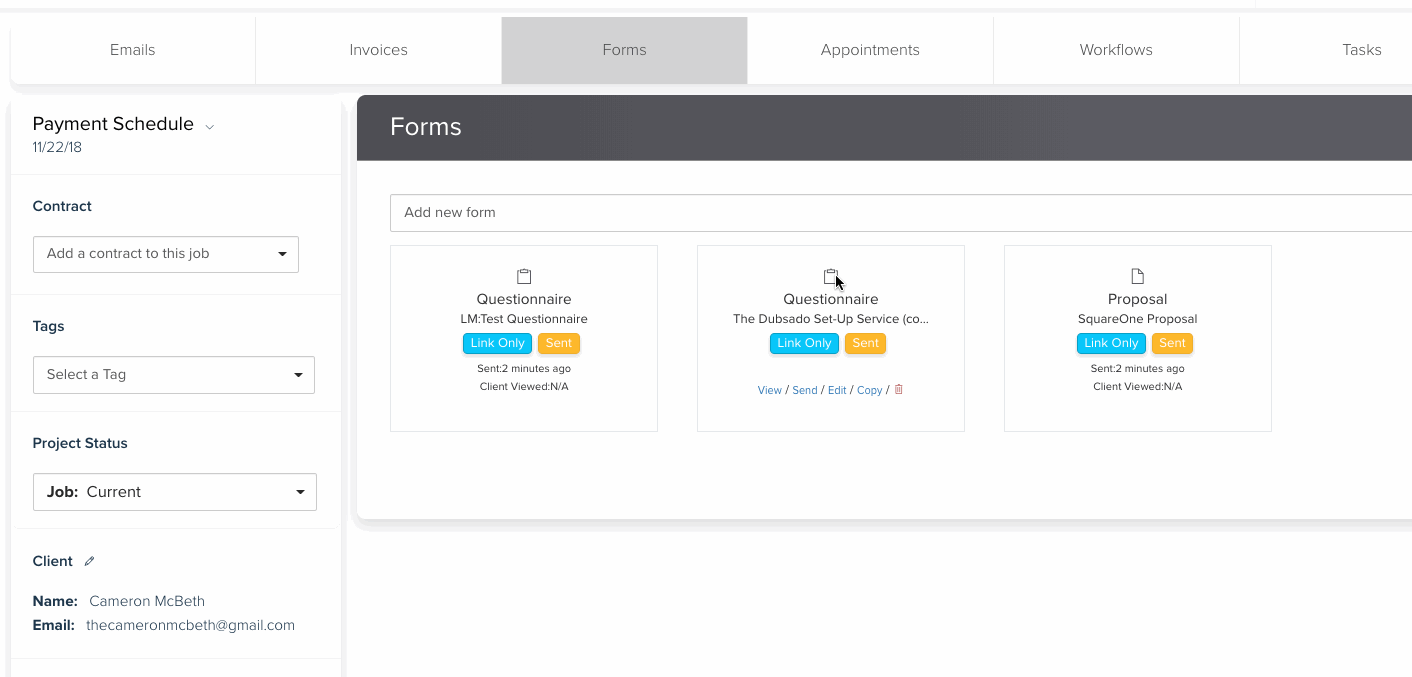From client onboarding to scheduling appointments, Dubsado has helped us growing our business while being efficient. And not only that, it also impresses our clients with the new features they roll every day. Learn more here how we use Dubsado.
3 years ago, when someone contacted us about our services, I would spend hours going back and forth with emails asking what they were looking for and reviewing our service packages with them, then going to a couple of websites plus using MS Word to prepare and to send an invoice, contract, and client onboarding. We got the job done but it felt disjointed and exhausted, less than the professional face we wanted to put forward. It could be frustrating on both ends and sometimes I ended up missing important things when clients decided to email changes to me instead of adding it in with the homework.
What were we using before that? Google Sheets!
So how did we go from the exhaustion to a seamless 10-minute process we have now? Just 3 simple words: We use Dubsado.
Dubsado at its heart is a client relationship management system. It allows you to take control of your client interactions from the first time a lead contacts you all the way through the project and offboarding. Your client feels special and taken care of throughout the whole process, and you have time back in your day you didn’t even know you could!
Here are some of its features and why we use Dubsado:
- It helps you manage an unlimited number of projects
- It allows you building client relationships
- You can easily schedule appointments and link Dubsado calendar to your email to sync them both!
- Easily create workflows to automate your entire inbound process, taking a user from being a lead to become a customer
- Send your proposals, contracts, and invoices in automatic with Dubsado.
How we use the Lead Capture feature
The process of connecting with a potential client is incredibly easy through the use of their lead capture forms combined with their lead capture workflows. We have our Dubsado lead capture forms on pop-ups and as call-to-actions. When someone fills in the lead capture form and depending on the type of service enquired, the Dubsado workflows kicks in and the client gets a FAQ sheet or video demo about that particular service they are asking about and a form to fill out about the details of their project. My lead immediately gets information (from general pricing to my process) about the service that they are asking about and when they fill out the project details form, I have everything I need to see if this project will be a good fit for me or if I could refer them to someone else. You guys can imagine how much time we save because of this!
We use Dubsado to manage our projects
Offering a few services in the digital space can be tricky if you’re not organized. Lucky for us, we are Dubsters. Once we get to an agreement in terms with the client, we spend probably 5 minutes to add the former lead (now a client) to a new project and job, we are ready to get started! We use Dubsado because it hosts all of our contracts, questionnaires, and form templates. We can quickly create a project, then a job, input the specific details of the project and send everything on its way to the client. As the project unfolds, I can send logo and website proofs via forms and receive feedback and revision requests right there. I complete the revision process the same way.
All of this communication, from start to finish, is hosted directly on a Client Portal exclusive set for our client. Both parties can see and track every document inside the portal, what is open, what has been completed and what still needs to be reviewed. This Client Portal is set with a username and password.
Set up Workflows
Dubsado lets us create job workflows for all of the different services we offer that allows us to automate almost everything about this process, from sending out the contract and invoices before the project starts to set internal reminders for tasks completion. On the client side, they will receive questionnaires to provide with their initial information and feedback for the project. At the end of the project, we could include a wrap-up email in the workflow and a testimonial request, all of that on autopilot.
We use Dubsado for payments
You can request payments within Dubsado as well. For example, if you require clients to pay a 20% deposit, you can set up automatic payment reminders to send a few days before the deposit is due. Then you can set the remaining balance to be due by the end of the project. This is just an example; you can customize it to your needs, adjusting the amount due on a certain date by percentage of the total, or by a fixed amount.
Conclusion
There are so many tools out there to help you run your business, from automating your recurring tasks, to simplifying how your clients pay. If you use Dubsado, it can definitely make running your business more efficient while making your client experience professional and seamless! It works for us, we are sure it will work for you.
Don’t want to (or can’t) pay for another expensive business software? Dubsado is shockingly affordable right now.
Pay $30/month or $300/yr. And even better, if you are reading this, you can now get 20% off their first month (or year!) using the promo code sauco. That means that you could be paying $24 per month for all of these incredible features. As you have read, it is worthy.
The insights pulled from Pinterest into Tailwind give you a full picture of how your visual content is performing. And with the addition of Tailwind Tribes, there’s no excuse for not reaching even more people with your content.
Note: Using this code will result in us receiving some compensation. We appreciate you trusting our opinion on the products that will help you better your business! For more information about our affiliate links, please visit our Disclaimer page.