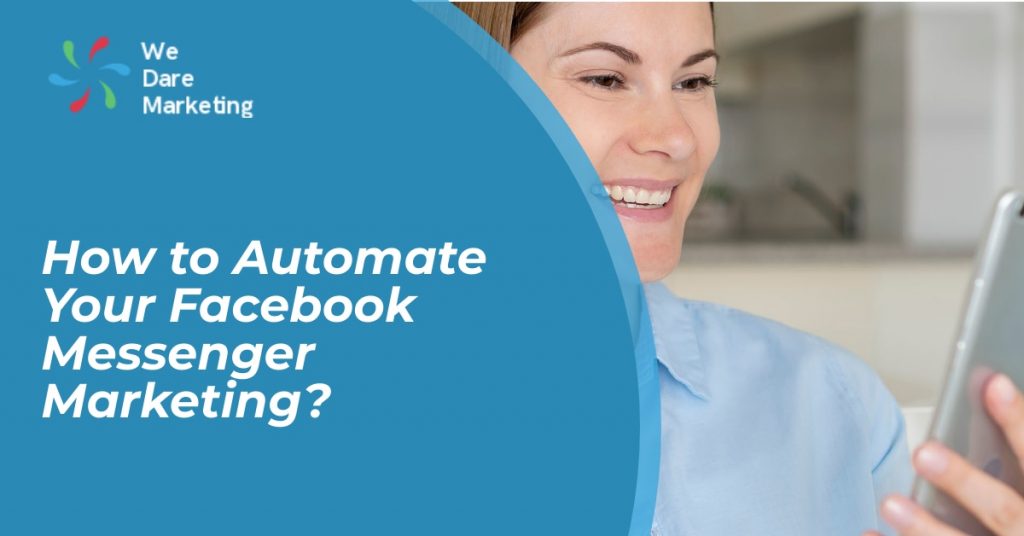Facebook Messenger has become one of the best ways to generate leads and increase conversions. Marketers and businesses all over the world have flocked to Messenger for those very reasons.
I think we can all agree that Facebook Messenger Marketing will be the largest growth hack for 2020 and beyond. The early adopters who rush in will build massive lists and see huge ROI’s before this market becomes over saturated.
How would you like to work with a messaging tool that gives you direct access to people in your target market and delivers a historically better open rate than email marketing?
In this article, we will review some of the best messenger marketing tools that will help you reach your target market and deliver an outstanding open rate.
MobileMonkey
Let’s go over the platform’s features and benefits so you can decide if it’s right for your business.
MobileMonkey is a Facebook Messenger marketing solution. It gives you the opportunity to reach people with chatbot technology.
If you’re unfamiliar with chatbots, they simulate human-to-human contact on a messaging platform. In this case, MobileMonkey leverages Facebook Messenger for its chatbot software.
People interact with chatbots by typing sentences just as if they were chatting with another person. Alternatively, the chatbot will sometimes provide people with multiple-choice questions and users can select one of the options.
The beautiful thing about chatbots is they operate 24/7 and save you money on paying humans to provide customer service via Messenger.
Now that you’ve heard some of the rave reviews, let’s look at the features of the product.
MobileMoney Features: Chat Blast
At some point in your digital marketing life, you’ve probably used one or more email blasts to reach your target audience. But have you ever used a chat blast?
If not, then maybe that’s what you need to do to take your business to the next level.
According to the MobileMonkey website, you’ll see 70-80% engagement rates with chat blasts in the first hour.
You won’t likely see that kind of engagement with email blasts.
As is the case with email marketing, you can segment your audience with MobileMonkey chat blasts so that only the right people see your message. Use that feature to send highly targeted messages and increase your engagement even more.
The tool even allows you to use a visual interface to build the content that you’ll send out in your chat blast.
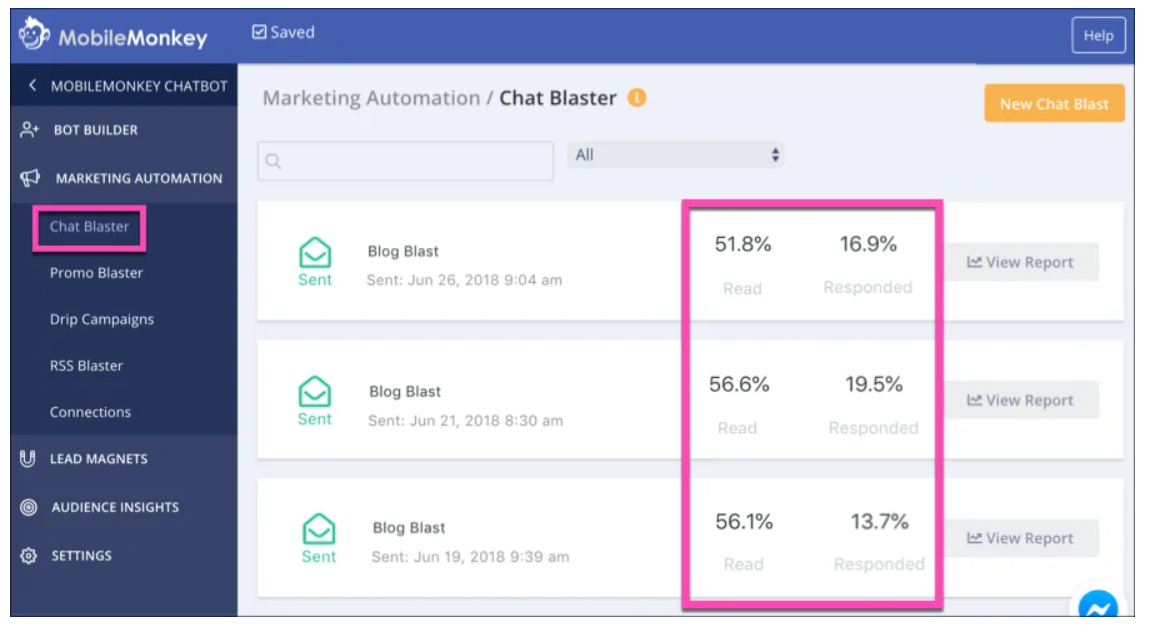
Take Your Facebook Messenger Ads to the Next Level with MobileMonkey
You’re probably already using Facebook ads. Why not upgrade to Facebook-to-Messenger ads?
If you’re unfamiliar with Facebook-to-Messenger ads, they live up to their name. People who click the ads are taken to a Messenger interface to continue the experience.
As soon as they do that, you get their contact info immediately. They don’t have to fill out a cumbersome form and you don’t have to worry about them fat-fingering the wrong button on a smartphone when filling out a field.
It’s a great way to build your contact list.
MobileMonkey WordPress Plugin: Yes, you can add the MobileMonkey chatbot solution to your website. As long as you’re using WordPress, that is.
MobileMonkey offers a plugin called WP-Chatbot. You can install it on your site with just a single click. Then, people who visit your website can chat with you, your customer support team, or your chatbot.
Keep in mind: they’ll do so with the Facebook Messenger platform. That means people who visit your site and aren’t on Facebook Messenger won’t be able to chat.
MobileMonkey empowers you to deliver a personalized experience to your customers with conversational chatbots.
For starters, use the chatbot to answer frequently asked questions. That’s a much better way to handle them than the traditional FAQ page on a website.
If you’re running a business that requires an appointment, you can also configure your chatbot to schedule appointments.
Additionally, you can also configure broad match keywords to serve people the content they’re looking for based on what they type in the chat window.
And even after you’ve done all that, MobileMonkey will use its AI technology to learn over time and with each interaction. In other words, the chatbot’s responses will improve as it converses with people in your market.
How to Generate Leads with MobileMonkey?
We’ve already seen how Facebook-to-Messenger ads will get you the contact info of anyone who clicks on them, but there are other ways to build your contact list with MobileMonkey.
For starters, you can configure your own Messenger Landing Page. Use the page to share great news about your brand or one of the products you’re selling. Then, redirect leads to Messenger for follow-up.
Additionally, MobileMonkey gives you the ability to set up forms in Messenger. Use them to capture the email addresses so you can stay in touch with customers using multiple channels.
Finally, you can also add a Send to Messenger button on your website. People who click that button will be redirected to Facebook Messenger where they can get questions answered and learn more about how your business can help them.
Another way to generate leads is with using the auto-respond to Facebook comments. When you think of autoresponders, your mind probably goes directly to email marketing. But with MobileMonkey you can set them up direcly on Facebook.
Here’s how it works: when people leave a comment on one of your posts, your autoresponder kicks in and sends them a chat on Messenger. It’s up to them if they want to continue the dialog that way.
And when people reply to your chatbot, they’re automatically opted in to your contact list. You can reach them with additional marketing messages later.
Don’t forgeta about the MobileMonkey automate on-site chat. With an automated bot, your website can respond to customer queries instantly 24 hours a day, seven days a week.
Additionally, Facebook Messenger chatbots are always mobile-friendly. So you won’t have to worry about a poor experience for people on smartphones and tablets.
What would happen if you take over with Live Chat with MobileMonkey? If somebody notices that a potential customer isn’t getting the answers that he or she needs, that person can immediately take over the conversation and deliver outstanding service. Let’s be honest: Some customers require a live person to help them with product/service you are offering, so a live chat would be perfect for it.
Keep in mind, though, many businesses find that chatbots can handle about 2/3 of customer queries.
Mobile Monkey Integrations and Pricing
Yes, MobileMonkey plays nicely with other business applications that you’re currently using. If you have Zapier, you can integrate the tool with just about anything else.
Here are just a few use-cases you might find appealing:
- Connect with your favorite CRM tool, such as Salesforce
- Integrate with an email marketing solution like MailChimp or Constant Contact
- Deliver SMS messages or Slack notifications with new contact requests
And that’s just the beginning. Put MobileMonkey together with one or more of your most useful apps and create a powerhouse mashup that will take your marketing campaigns to new heights.
MobileMonkey is very affordable considering what you can get out of it. There was a special going on a few months ago that would have gotten you the PRO version for just $19 per month.
If you miss that special, though, it’s still only $49 per month.
The PRO Unicorn option gives you Facebook ad enhancements and chatbot analytics in addition to the basic features. That starts at $49 per month.
If you’re running a digital marketing agency and you’d like a team-based solution, that starts at $299 per month.
However, if you just want the WordPress plugin, that’s going to cost $48 per year.
Wrapping It Up
IYou almost certainly won’t go wrong with MobileMonkey. As with many other digital marketing tools, you can get started with MobileMonkey for free.
Take some time to test-drive the tool. Once you’re satisfied it can make a difference for your business, pick the plan that works best.
Chatfuel
Chatfuel is another great, easy-to-use platform for building bots without coding but specifically for Facebook. Founded in 2015, the platform offers different editing tools for you to design your chatbots as you want them and allows you to set up conversational rules in the dashboard.
Chatfuel Features
Layout: Chatfuel creates bots by using content blocks. These are sections of content that appear on the Messenger bot.
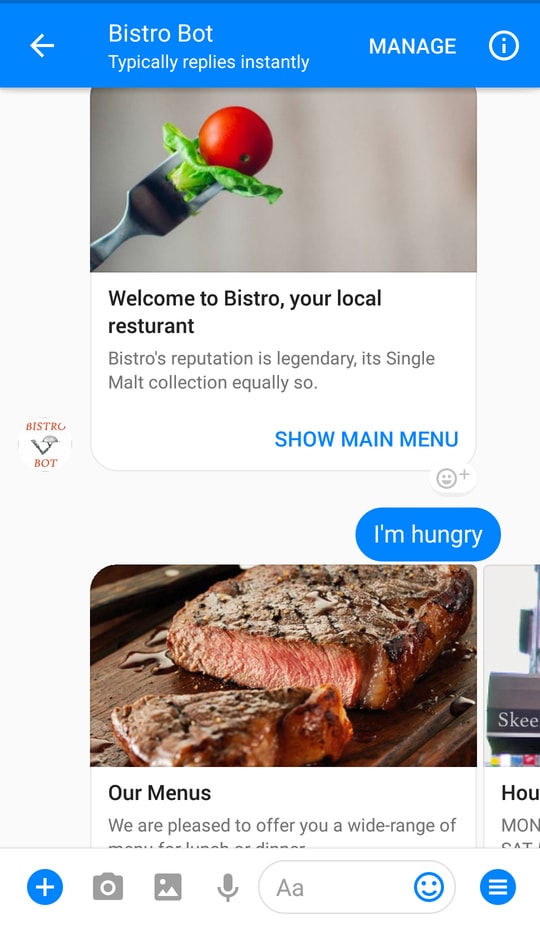
Basically, each dialogue that the chatbot sends to the user is a block. Chatfuel compares blocks to pages of a website in that the user can navigate them based on their needs.
When designing a chatbot, we create it block by block. This approach allows you to customize every part of it, which makes it great for creating a personalized customer experience.
There’s a block for just about anything. You can create and manage blocks by section:
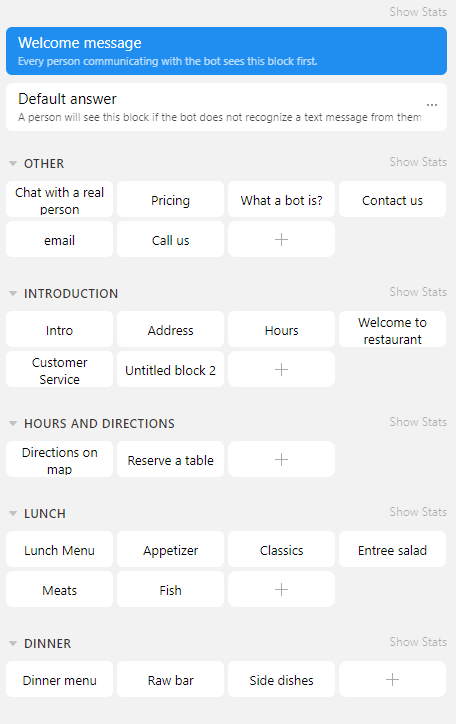
This makes it easy to juggle several blocks for different purposes and navigate between them seamlessly. You can setup a FAQ group in here for your products/services!
The block is the basic building unit. You make a bot by making series of blocks that connect to other blocks, forming a conversation pathway for the user to take.
Once you understand how the block system works, you’ve unlocked 90% of Chatfuel’s power, and you can do almost anything to boost your Facebook Messenger marketing. It’s rather intuitive and allows you to build your chatbot in a modular, piece-by-piece fashion without getting overwhelmed.
Chatfuel also has an AI component where you can instruct your bot to respond to certain keywords. This is another common feature that most chatbots have, and Chatfuel takes a nice, straightforward approach to it.
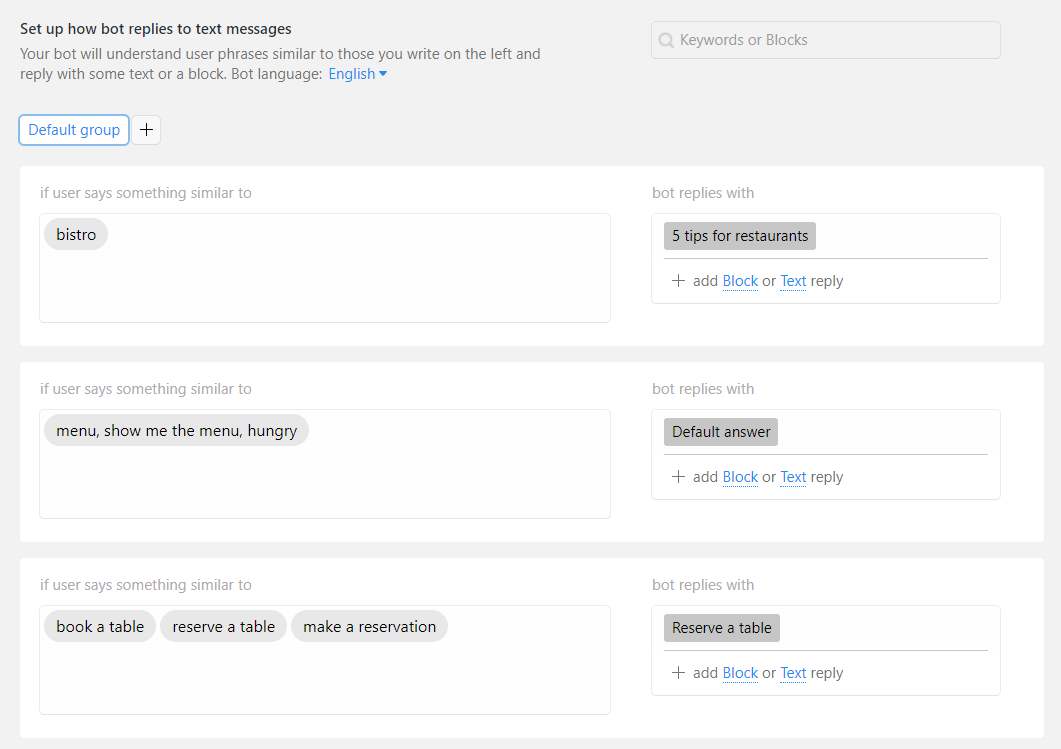
Generate Leads with Facebook Messenger Marketing on Chatfuel
The same as MobileMonkey, you can setup Facebook ads with Chatfuel. When a user clicks the CTA on a Click to Messenger ad, they’ll be redirected to a conversation with that business (or their bot) in Messenger.
For example, once they arrive in Messenger, the user must click a button or manually type a response to initiate the conversation. If not, they won’t become a reachable user by your bot—meaning it won’t be able to chat with them, and you won’t be able to reach this user in the future.
This process is known as the double opt-in—the first being when the user clicks the ad. Facebook designs it this way to prevent spam and data misuse.
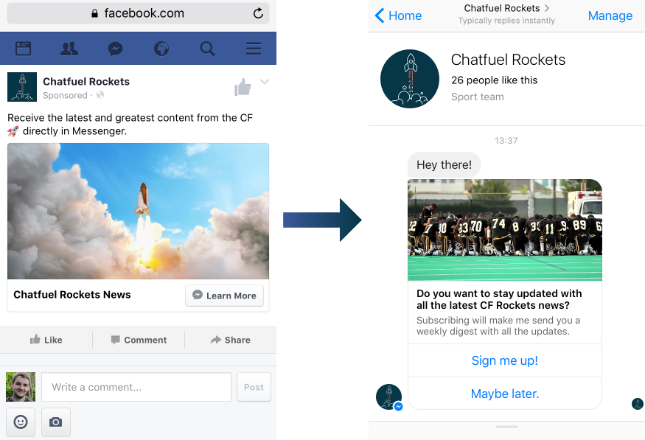
Regarding e-commerce, Chatfuel provides an abandoned cart integration with Shopify. This allows you to send a message to users who put a product in their cart, but didn’t finish their order.
Moreover, it is possible to let users buy products directly within the chatbot, using their Stripe integration.
Just like ManyChat, Chatfuel also doesn’t have a WooCommerce integration.
Regarding pricing, Chatfuel provides a free plan that gives you access to all the features as long as you stay under 50 subscribers.
The next plan is USD 15 dollars per month for 500 subscribers and goes up with the number of subscribers you have. 1K subscribers is 20$ per month and 2K subscribers is 30$ per month.
Chatfuel: Conclusion
All in all, Chatfuel is a solid platform for anyone considering incorporating chatbots into their marketing strategy.
It’s easy enough for beginners to pick up while still offering enough power to satisfy experts and larger companies who need scalable solutions.
For most use cases, Chatfuel will provide enough power. If you’re looking for a lot of bells and whistles, you might be disappointed (especially if you’re using the free version of Chatfuel).
That said, Chatfuel has much to offer, and you should at least try it out for a bit and see if it meets your needs.
The bottom line: If you’re browsing chatbots, definitely keep Chatfuel in mind.
Manychat
Similar to MobileMonkey and Chatfuel, Manychat is a visual bot builder for Facebook Messenger with broadcasts, analytics, scheduled posting and many other features!
ManyChat has a very (beautiful) clean, modern user interface. To build a bot, you have the option of either working in their Basic Builder, or their Flow Builder.
ManyChat has all the chatbot elements you need in order to build a chatbot. The only thing that they don’t provide is Vertical Lists, which is logical, because Facebook Messenger doesn’t allow this anymore.
Manychat Features
In order to boost your Facebook Messenger marketing, ManyChat has the ability to send both broadcast and campaigns.
- Broadcast – send out a message to a targeted or filtered group of users (eg. send a follow-up to your customers only)
- Campaigns – automatically send a sequence of messages (with delays) to any user who opted-in to your campaign (eg. automate message reminders for an upcoming webinar, mini-course or video series)
- Ability to duplicate messages – create “message templates” or repurpose messages to save you time
- Ability to duplicate conversation flows from one bot to another bot
Other Unique Features:
- Before you send a broadcast, you can check to see who is going to receive your message (# of users & name)
- Send a broadcast at a specific time according to the user’s timezone (eg. send at 9 am local time for each user)
- Change the notification setting for the broadcast:
- turn sound on/off when the user receives the message
- turn notification on/off for the first and subsequent messages
- Limit sending day and time for sequences (eg. only send a sequence message on weekdays from 9am-5pm)
Another important feature of ManyChat is that it does have a payment option within Messenger. They integrate with Stripe, so any credit card payment can be accepted.
If you look for similarities among Manychat, MobileMonkey, and Chatfuel, they all have A.I. (artificial intelligence) capabilities. However, Manychat has limited resources for it.
As well as the other tools, ManyChat provides a basic dashboard for your chatbot analytics, showing you the total subscribers, unsubscribes and net subscribes. We have to mention here that here is no one clear, in-depth dashboard with all relevant analytics, but this is distributed over multiple sections (Broadcasts, Sequences, etc.) which is better organized by Chatfuel.
Conclusion: Which one to Choose?
Winners aren’t judged. Each of the considered platforms deserves the title of the best for a reason. All of them have demonstrated that you can automate you Facebook Messenger marketing with each of them in a singular way.
Chatbots can help you engage in a more personalized way with your customers, whether on Facebook or on your website. They allow you to advertise your promotions and other messages easily, and supports your customer service in a significant way.
All of the above platforms can help you build efficient chatbots for your business. They all have their own particularities, that’s why we can only recommend to try and see which one suit your business better.