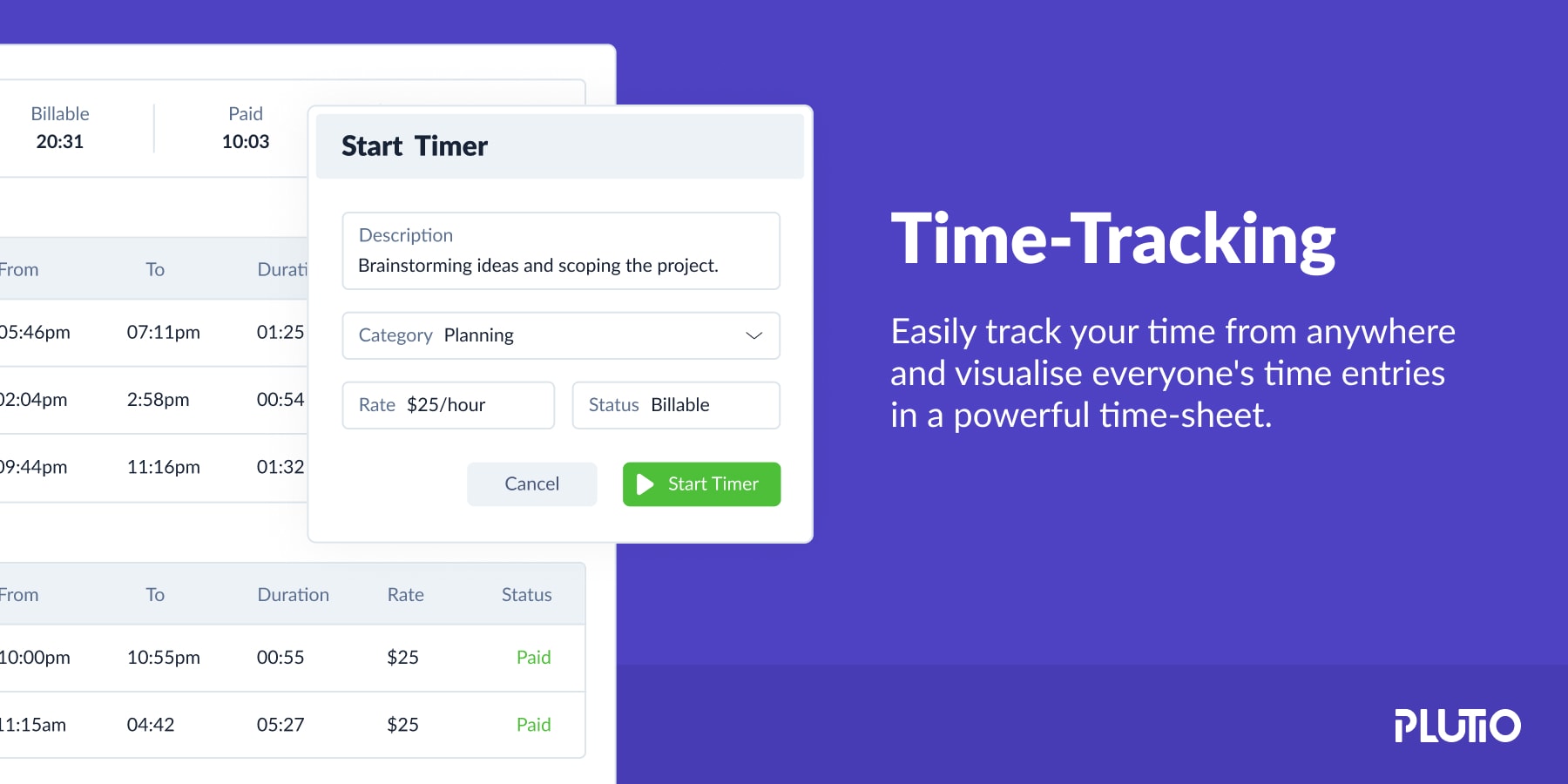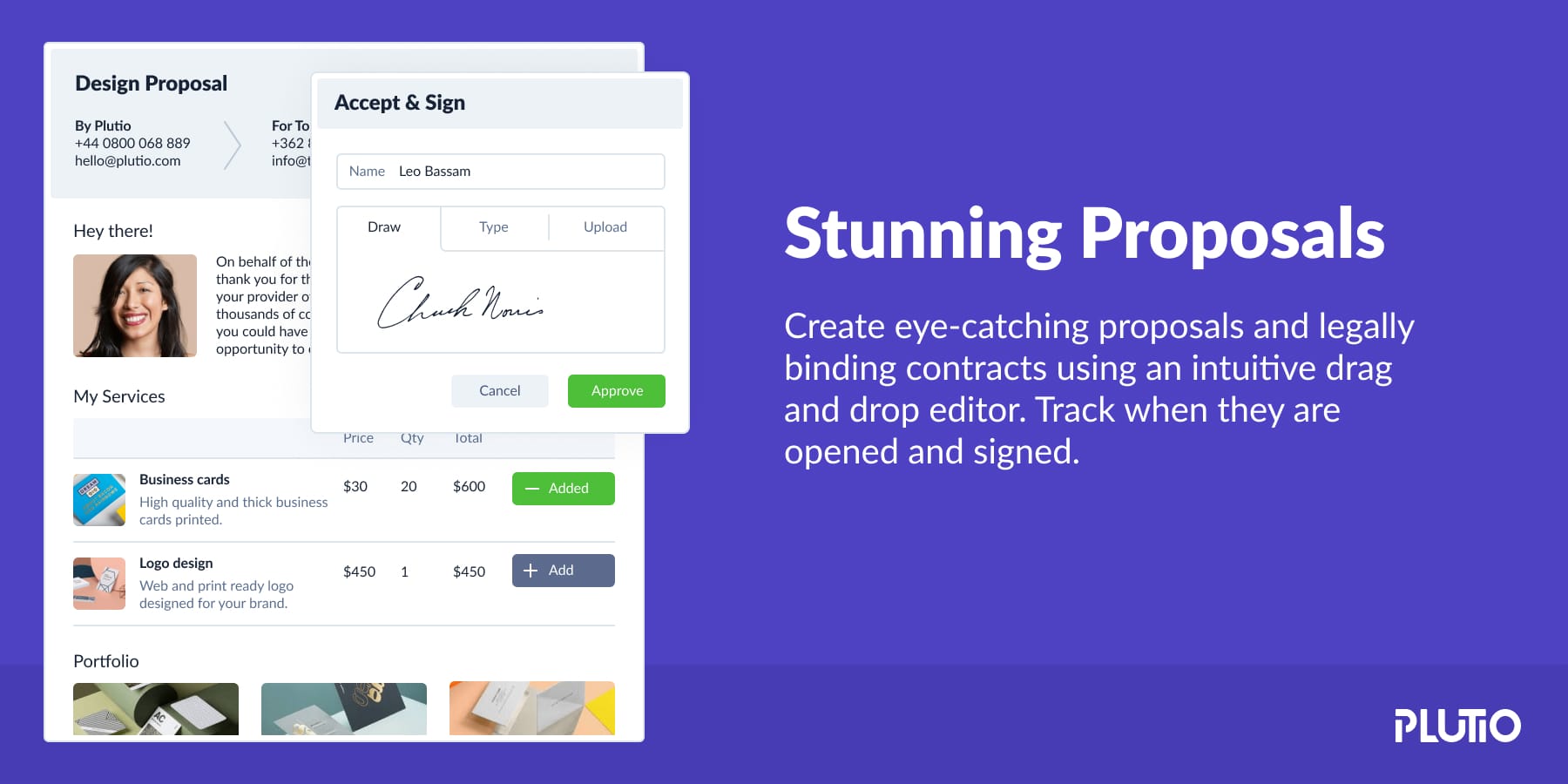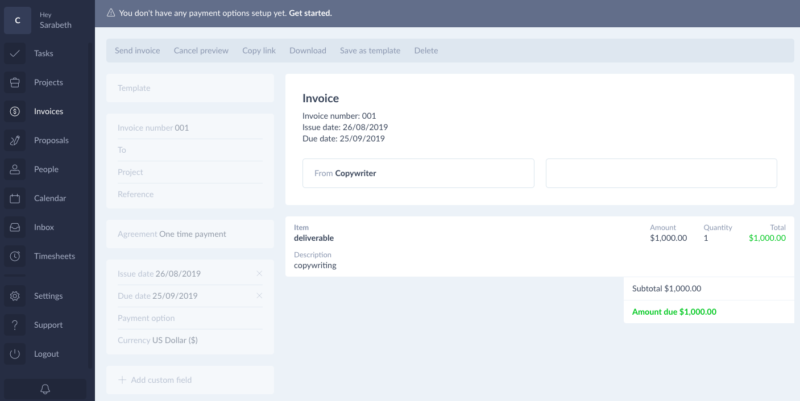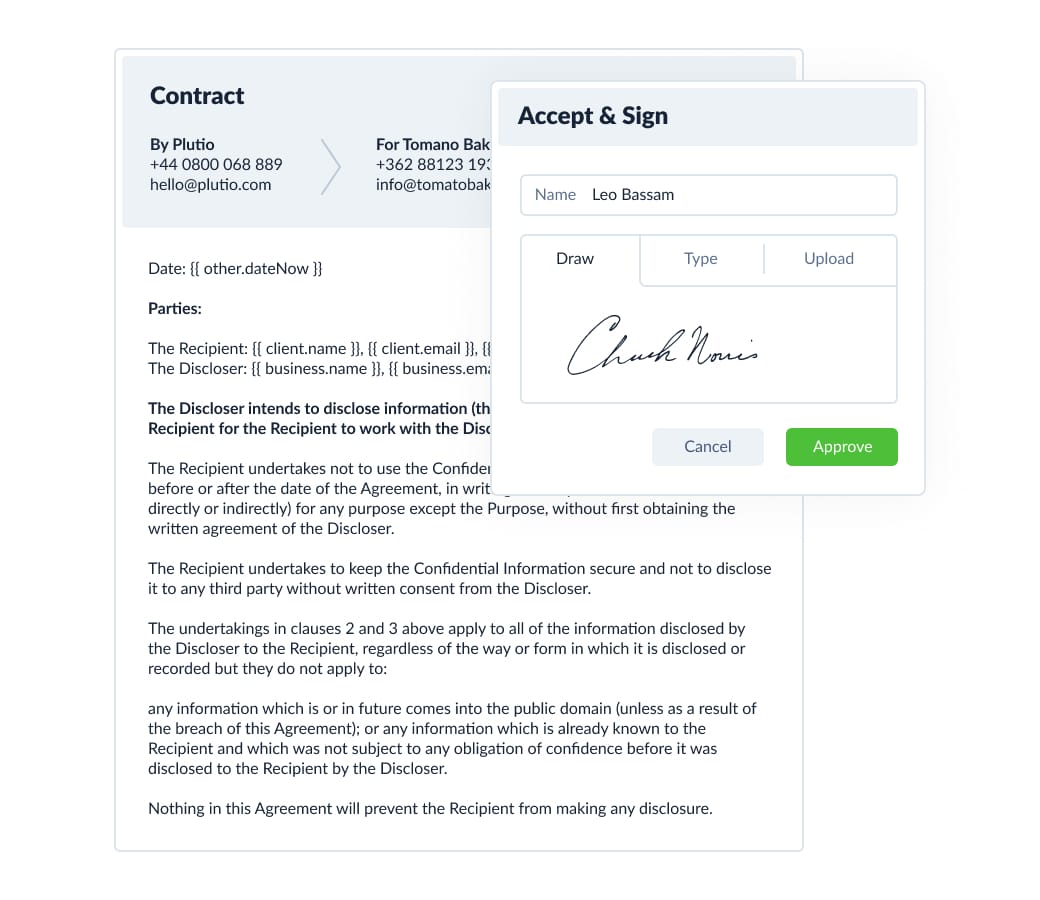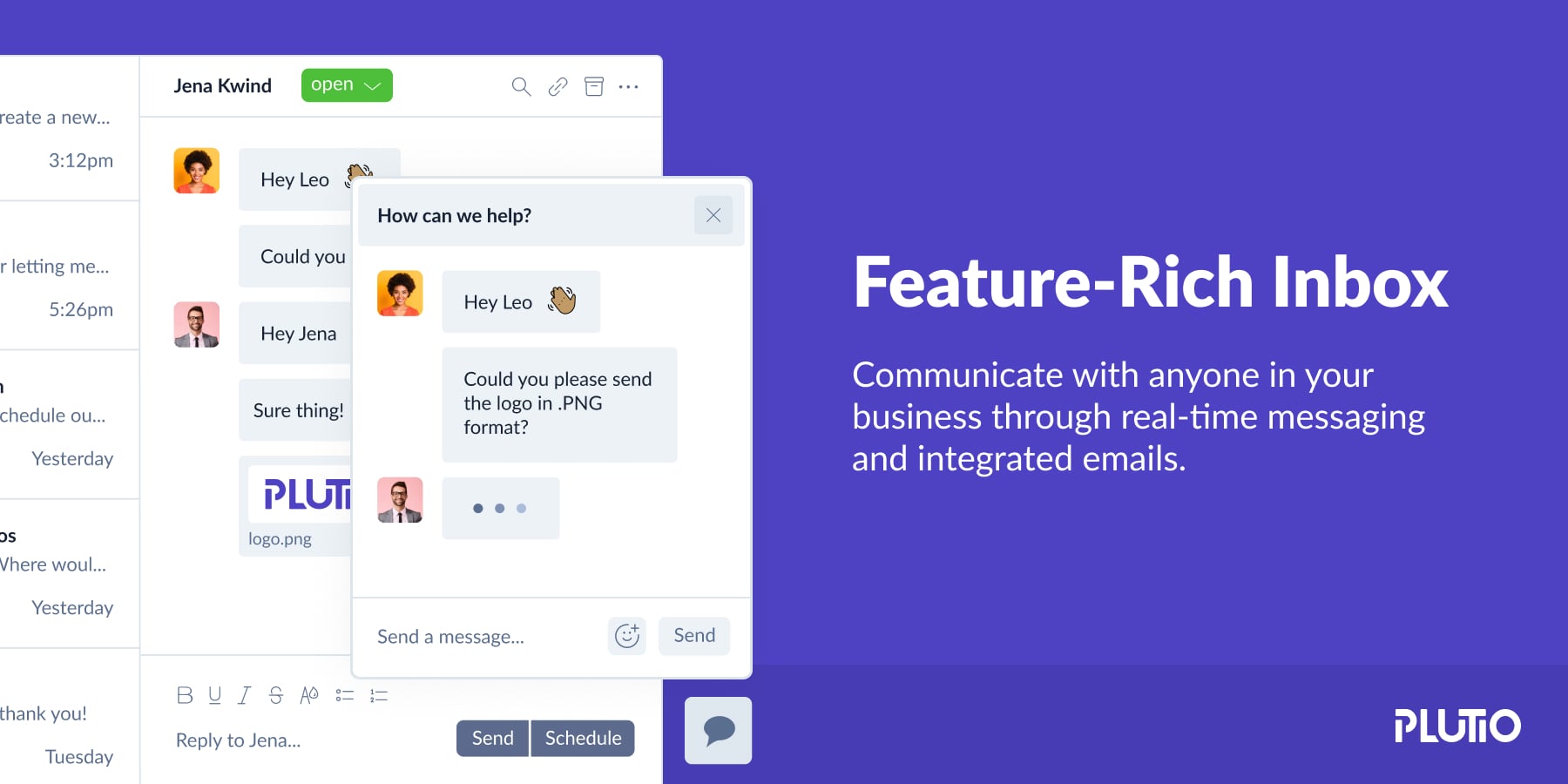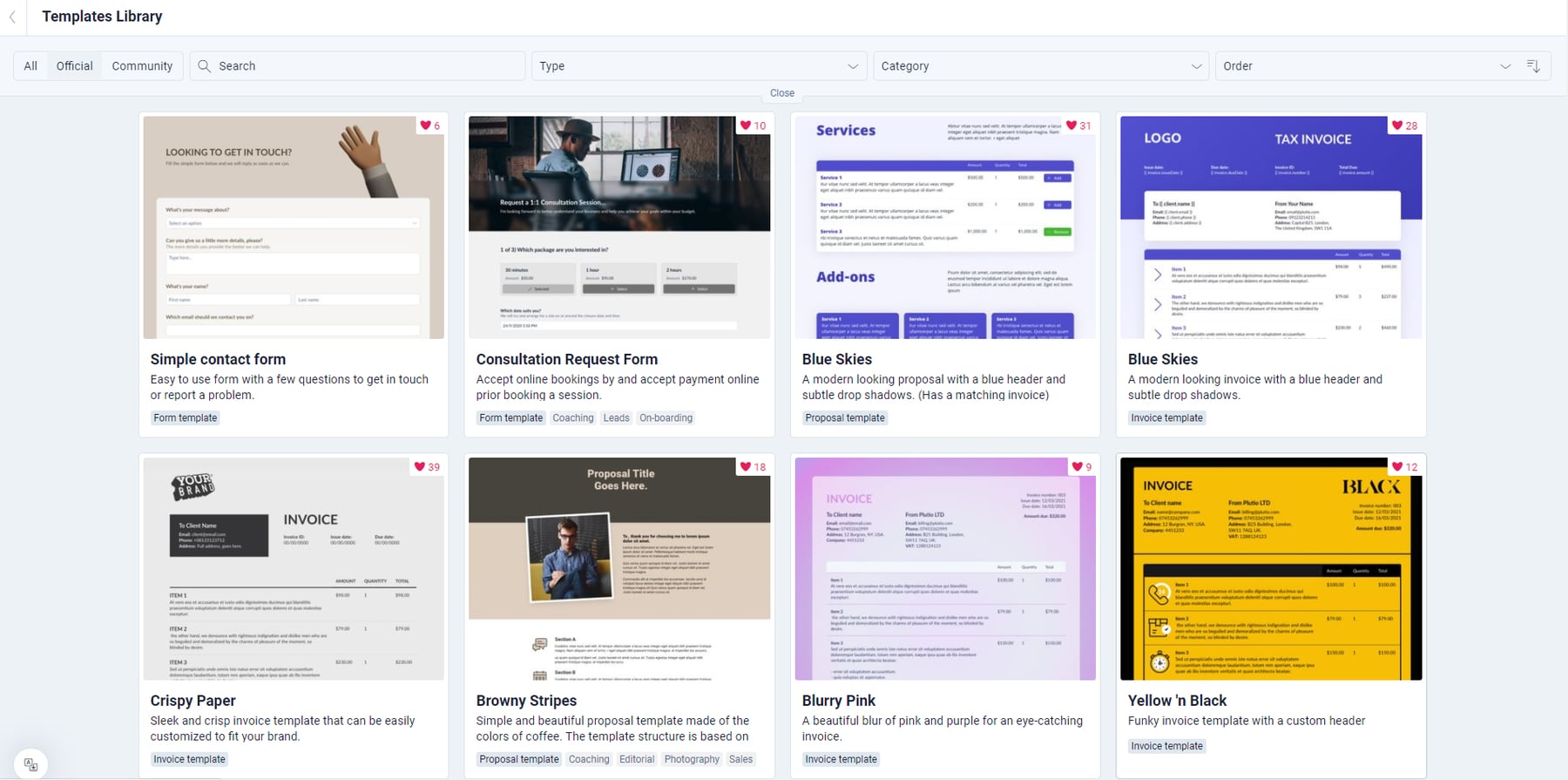Plutio is a project management software, customer management with a quotation and invoicing part. It is possible to use Plutio on your Chrome browser, Windows or Mac software as well as via their mobile application! Are you excited for what you’ve just read? Keep scrolling down to read our Plutio review.
Plutio was created by a young entrepreneur named Leo Bassam who started working as a freelancer when he was only 15 years old. His first client was Dubai International Airport.
Plutio was born out of frustration trying to run a freelance business using multiple apps.
However fun and satisfying freelancing can be, Leo had to constantly jump between apps, duplicate data between apps, pay multiple subscriptions, and then use even more apps to “connect” them all together.
So he decided to build Plutio when he realized that fellow freelancers all over the world faced similar hurdles.
To be completely transparent, one of the tools we use to manage our business is Plutio, it just suits perfectly to our needs. We use it everyday and we receive continuous notifications on our phones (Plutio has a mobile app! – check it on Google Play or Apple).
What is included inside Plutio?
The features included in Plutio are impressive (this is one of the reasons of why we wrote this Plutio review) and are going to be discussed in detail in later paragraphs. Here’s a full list:
- Billing & Invoicing
- Customer Management
- Employee Management
- Financial Management
- Task Management
- Marketing Management
- Order Management ‘
- Project Management
- Time & Expense Tracking
Plutio Review: Features
Plutio has a lot of features and more features are added over time. It is therefore possible that we missed some or that new ones were added.
Projects & Tasks
It is possible to create different projects and tasks to organize your work. Usually you will create a project and then add tasks inside, you can benefit from already made templates to save time. At the project level, you can track your progress with the progress indicator, add custom fields, define an hourly rate, organize your projects with different tags…
You can manage and view your tasks in different ways. It is possible to display them as a list, a kanban or a calendar. You can set up a reminder system, repeat a task and delegate the task to someone.
Time Tracking
The time tracking feature is really useful and sometimes missing in some other project management software.
With Plutio, it is possible to determine an hourly rate and apply it to the project. If you have a customer who pays you by the hour, you can create one or more tasks, start the timer and when it’s done, you stop the timer and send the invoice to your customer.
Proposals
If you work for clients, managing the invoicing and quotation part can be tedious, difficult and expensive.
In addition, they are usually quoted in PDF format, not very well arranged and generally ugly. The customer also has to print it out to sign it, then scan it and return it.
This is time-consuming and not very environmentally friendly. In addition, you will have to wait for the customer’s bank transfer, which can take several days.
Thanks to Plutio, you can send the quote with a link, so the quote is available on smartphones and computers. The customer can then choose different options and services and sign the quote. Then, if you have set up PayPal or Stripe, the customer can pay directly.
If you wish, after the customer’s payment, a project and the invoice can be created automatically. In the near future, there will be the possibility to offer subscriptions, this can be useful if you want to invoice a recurring service to your customer.
You will also be able to push automation to the maximum by using Zapier to connect Plutio with other software.
Note: When someone open the quote, you will receive a notification.
Plutio Review: Invoices
Note: Because it’s known as a project management tool, Plutio doesn’t offer the same financial management and data visualization capabilities as other options such as Quickbook, Kashoo, or Xero. So this isn’t truly accounting software per se, but it’s really focused on easy-to-use invoicing features.
Contracts
Contracts are very important to protect you and your client as well. You may therefore need to draw up a contract for your future clients. These can be added to quotes and invoices and can be signed electronically! In addition, you can benefit from pre-designed templates.
Inbox Feature
Email hasn’t changed since it was invented more 50 years ago. Conventional email communications is an endless maze of threads full of repetitive signatures, redundant greetings and messy headers that hurts productivity.
Plutio Inbox keeps conversations human and simple. You say what you have to say, the other person replies. It’s called a conversation. And that’s why we’ve designed Inbox from the ground up with the vision to make communicating easier, transparent and more conversational.
The Inbox feature allows you to have all the messages exchanged with the people involved in your business all in one place.
Of course, there are other software that are dedicated only to manage email and email campaigns, if you want to go further on this matter. We use Convertkit and Get Response. Check our reviews and decide for yourself.
Plutio Review: Other Features
Unlike many of its competitors, Plutio is multilingual! Each client can also define the language of its interface. Indeed, Plutio is available in 25 languages, including Spanish, Hebrew, Arabic, French and Japanese.
As you can see on our screenshots, there is the “dark mode”. This allows you to rest your eyes.
Daily emails + activities feed.
Receive alerts about tasks to be completed or overdue and view the activities of your customers and your team.
Computer and mobile apps.
You can download and use Plutio on your smartphone and on Windows/Mac with their software.
Multiple workspaces.
Swiftly manage and switch between workspaces from one login. But obviously you will have to subscribe and pay for each workspace.
Save time with templates
One thing that I like about Plutio is that you can download free proposal, invoices, workflows, or contact forms from their template section. They are free if you are Plutio customer and they add more templates every month.
Pricing
If you plan to use Plutio for your personal projects, the Solo plan may be just right for you. You will benefit from all the features of Plutio for only $15/month or $150 per year!
If you work alone for several clients, the Studio plan is tailored to your needs. It will cost you $20/month or $200/year.
And finally, if you have a large team to manage, you will need the ability to invite contributors to manage your various clients and projects. That will cost you $30/month or $300/year.
Oh! Of course, if you need the white label features, you will have to pay $9/ month extra.
Conclusion
If you are a freelancer or your business is small and manage contractors, you need Plutio.
Give the software go with this 14 day free trial, explore how you could easily integrate PayPal or stripe payments, explore setting up a proposal, sending out contracts, and sending out invoices.
We invite you to try it yourself. You have a 14 days free trial, no credit card required. If you’re a freelancer, solopreneur, or run a small business, I’m quite sure you’ll not regret it.
We hope you liked our Plutio review; if so, please comment below. We love receiving feedback!