Affiliate disclosure: Some of the links on this website are affiliate links, if you use them to make a purchase we will earn a commission at no additional cost for you (none whatsoever!). I’d help us keep creating new content every month.
Need an easy way to capture customer data online?
With the right online form builder, you can quickly log customer data and automate your onboarding processes. These form builders let you create beautiful landing pages, detailed feedback forms and efficient payment pages that easily capture the data you need in seconds.
Fortunately, Paperform could be the perfect software to do this.
In this post, we’ll review Paperform to help you decide if it’s the right tool for you.
Paperform Review: Why is it more than a form builder?
Creating web forms with Paperform’s unique form editor is just like writing a doc. Anyone can create beautiful online forms, payment or product pages, quickly and intuitively, without any technical knowledge. Not just questions and answers, you can insert pictures, videos and styled text anywhere on the page.
Features: Paperform won’t disappoint you
On all plans, you’re able to create unlimited forms, and Paperform offers over 20 question types (or, as other form builders call them, form fields). These include:
- Surveys: so you can ask your customers questions about how likely they are to recommend you to others
- Payments: Paperform takes all the pain out of taking payments with Stripe, Paypal Business, Braintree and Square.
- Appointments: with Bookings for Paperform you can schedule appointments seamlessly with the rest of your form.
- Signature: to gather a signature without requiring a paper form
- Subscription: to get email addresses to send out newsletters or coupons or other offers
- File upload: so visitors can provide more information than they can put in a form
- Flexibility: every form has its own URL, so you can share the form with or without your own website
Paperform offers different ways of sharing your forms. You can use a subdomain (e.g., yourbusiness.paperform.co) to share your form via email or social media, or embed your form in your existing website using code that the tool generates for you. Just copy and paste the code into your website.
How Paperform can help you
Easily Create Smart Online Forms In A Simple User Interface
There’s no denying that customer information is incredibly valuable. It can help:
However, not all information can be collected in the same way. Think about it.
You can’t expect a customer to give you a detailed review of your product or service through a simple Yes/No questionnaire, right?
That’s why Paperform gives you over 20 different types of questions for all your information gathering needs.
Webforms
Paperform webforms are fully customizable and responsive across various devices.
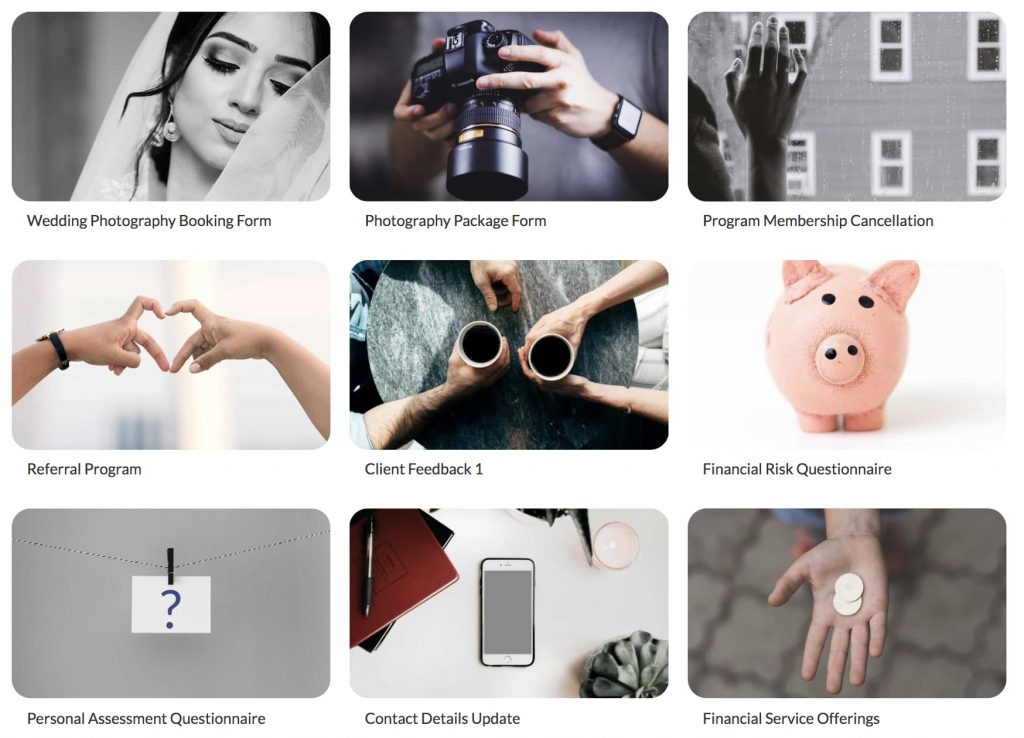
You can create various webforms like:
- Lead capture forms – By making use of Paperform’s lead generation forms you can easily collect the leads for your business and nurture them with direct integrations like ActiveCampaign, MailChimp, MailerLite, ConvertKit, etc.
- Landing forms – Landing forms provided by Paperform are beautiful, secure, and interactive. You have the flexibility to embed these forms on your website or load them as a pop-up.
- Event registration forms – With this you can manage the registrations of a corporate event, concert, wedding, or a webinar. You can also integrate payment processing inside the forms itself.
- Payment forms – You can create beautiful payment pages with Paperform and customize them to match your brand. With these forms, you can convert the new leads into your customers thus growing your business.
- Client onboarding – The companies that provide services for the clients may need intake forms for the clients onboarding. It consists of a questionnaire that allows you to collect as much information as you need from them.
- Surveys and quizzes – Paperform provides you with 20 input fields to use in the form, allows you to customize the question logic based on the customer’s interest, and set up custom scoring to keep them motivated.
- Application forms – With Paperform, you can create various types of application forms based on your purpose. You can choose among the various designs and themes, divide questions into separate pages and sections to encourage users to complete the form.
Compared to other popular online form builders like Jotform or TypeForm, the form templates and the customization options provided by Paperform are very advanced and Paperform provides you with unique designs and themes.
The best thing with Paperform is that it accepts the partial form submissions as well.
These are great to analyze what are all the questions the users have skipped and you can take action accordingly.
Another great feature is the conditional logic. With these types of forms, you can display or hide the questions based on the answers given by respondents. These forms also come with options to pre-fill the answers dynamically based on the values of the previous answers.
Paperform is constantly rolling out new features. Recently they have introduced the appointments feature eliminating the need for external booking apps like Calendly.
Survey forms
Creating the survey forms with Paperform is straight forward. You can make use of several features like conditional logic, redirects, custom thank you pages, answer piping, real-time interactions with respondents, etc.
The Paperform’s built-in email marketing integrations will also come handy here.
You can embed these forms on any number of your website you want. The changes made in the form will get automatically synchronized.
Paperform surveys offers great flexibility to create them. You can add the images, videos, GIFs in the form wherever you want. Also, you can easily move these elements in the form and resize them.
Additionally, you can add custom HTML and CSS for extra customization in case you need it. This type of flexibility is lacking in tools like SurveyMonkey. It comes with very limited flexibility for restructuring the page elements and also to embed images, videos in the forms.
Payment forms
With Paperform’s payment form builder, you can create advanced payment forms to accept secure payments and subscriptions.
You can also accept the recurring subscription in various currencies.
Paperform integrates with 25+ various payment processors like Stripe, PayPal Business, Square, Braintree, Instamojo, etc,
These types of payment forms are very helpful for eCommerce store owners or entrepreneurs to market and sell their products and services to a wide range of audiences online.
Within these payment forms, you can add the products, images, and product descriptions, reviews, etc.
After they have selected the product to purchase and complete the transaction details, you can automate further processes.
After the form submission, you can send them follow-up emails, redirect them to success or thank you pages, send them PDFs, or perform a certain action by integrating the required tools.
For example, let us say a student has purchased your online course by completing the purchase through your payment form.
In the next step, you need to provide him access to the course by integrating Paperform with the course platforms like LearnDash, Teachable(review), etc. that you are using. If the native integrations are not available, you can make use of Zapier or Integromat.
While configuring the payment form you can add the tax, offer coupons, and set either the percentage based or fixed processing fees.
With custom pricing rules, you can vary the product pricing depending upon the customer’s answers. In this way, you can modify the total price for the submission. There are no restrictions on the number of rules you add.
Quizzes
With Paperform, you can create various quizzes like a personality quiz, multiple choice quiz, calculation quiz, dynamic quiz, etc.
You can send the quiz summaries to your respondents through custom PDFs, or share using Google Sheets, email, etc.
These quiz forms come with calculation fields for evaluating the scores, variables, and generate the final score in real-time. Using this scoring you can assign the scores for each question. First, you need to set the initial score and specify the score to deduct if the question is answered incorrectly.
For calculations, in case of quizzes and scoring forms, as you can make use of the calculations feature. This feature automatically computes the scores based on the inputs of the users. It enables you to gamify the lead generation process.
You can add logos, images, videos, and customize each of the elements of these quiz forms.
If you include more questions in the quiz may bore your users. So in order to encourage them to answer all the questions, you can use page breaks and display the score for each of the sections. In this way, users get the motivation to move on and complete the quiz.
Quizzes are a great way for boosting lead generation, collecting user demographics, pitch products, or services based on user’s interest, etc.
300+ Responsive and Customizable Templates
Paperform has put a lot of effort into its templates – which sets it apart from other form builders. All templates are fully mobile responsive and, since each form has its own URL, they are designed to look more like landing pages than forms.
There are more than 300 form templates to choose from, and they are arranged into categories such as application, booking, assessment, lead generation, membership, payment, enrollment forms – and many more.
As well as business-focused templates, Paperform has some personal/just-for-fun templates, such as the What’s Your Dragon Name Quiz, the Personality Quiz, and wedding invitation templates.
You can search for specific form templates and preview a template by clicking on the name before you decide to use it. All form templates are really easy to customize, so you can add/remove form fields, edit the text, and change the appearance of the form in the editor.
Paperform Review: Analytics
You can analyze submission results using Paperform Analytics, your built-in data dashboard.
You can view the form submissions in the Paperform dashboard. You can export results as CSV, PDF, or Word Docs.
Paperform also displays the drop-off question reports in the form of charts for you to easily analyze and this is available only in pro and agency plans.
You also have the freedom to integrate Paperform with your own in-app analytics tool to customize the reports as you need.
Pricing Alternatives
Paperform has three pricing plans – Essentials, Pro, and Agency. As I mentioned in the overview, there’s no free plan, just a 14-day free trial (no credit card required). You can pay for your Paperform subscription monthly or annually, and all major credit cards are accepted.
If you need to upgrade to a higher plan or downgrade to a lower plan, you can do this easily, and you’re also able to cancel your account at any time via your dashboard (under billing). Paperform doesn’t offer a money-back guarantee.
All plans except Essentials offer unlimited form views and submissions per month and allow you to remove Paperform branding from your forms. Compared to the other plans, the Essentials plan is relatively limited – but it’s a good place to start, and you can upgrade later.
Conclusion: Build a Form with Paperform
Paperform is a powerful online form builder that helps you easily create detailed surveys, client onboarding forms and landing pages to boost your marketing campaigns and harness customer data.
Like I said in the intro, Paperform is incredibly user-friendly. It’s beginner-friendly and great if you’re looking for more advanced features. Its numerous templates are well designed, but not all templates are available on the lowest-priced plan.
Overall, Paperform is a great choice if you want an uncomplicated way of building forms for your business – and with the 14-day free trial, you have nothing to lose by giving it a try!
Hope you like our Paperwork review, if you have any questions about it please comment below and we’ll respond soon!

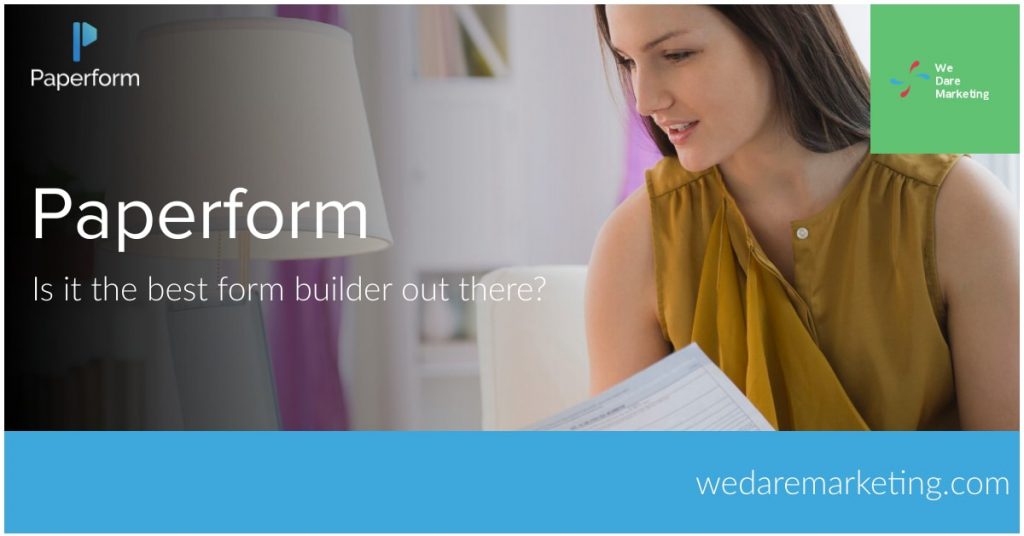



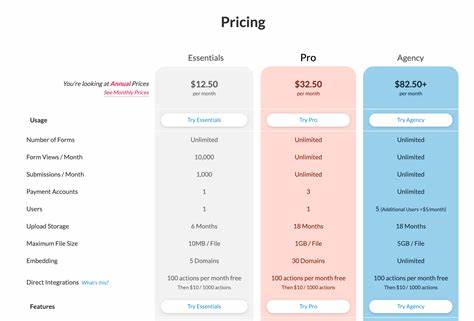

I do not think so
I understand your point of view. There are some other great form builders in the online space. We love Paperform! If you give it a spin maybe you’ll change your mind 🙂
Paperform sounds like it would be useful. It would be great for collecting customer information.
Ohh nice to hear about Paperform! This is a good way to creating survey forms, quizzes and more.
I love these kind of forms as it starts something better every time! Can’t wait for this form to develop more I bet it will help many people.
This sounds like a great tool to have available for any business. I love that there are so many different templates available – workable premade templates make the job so much easier! I’m definitely going to check this out for a couple of my clients.
This looks promising! I like that it offers a lot of customization options. Will try to explore this. Thank you for sharing about Paperform.
Oh wow! This is really amazing. I haven’t heard of paperform till now but they put in a lot of thought into building forms. Great tool.
looks like a very useful tool for any person! I haven’t heard of them before but it sure is useful
Sounds like a great form builder! Thanks for the overview
Pingback: Involve.me Review: How to Engage with Customers - We Dare Marketing