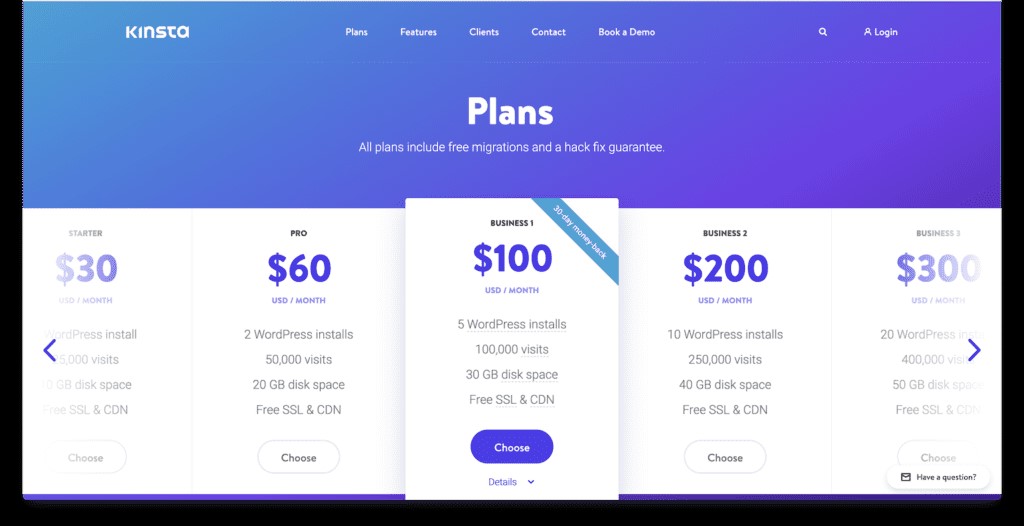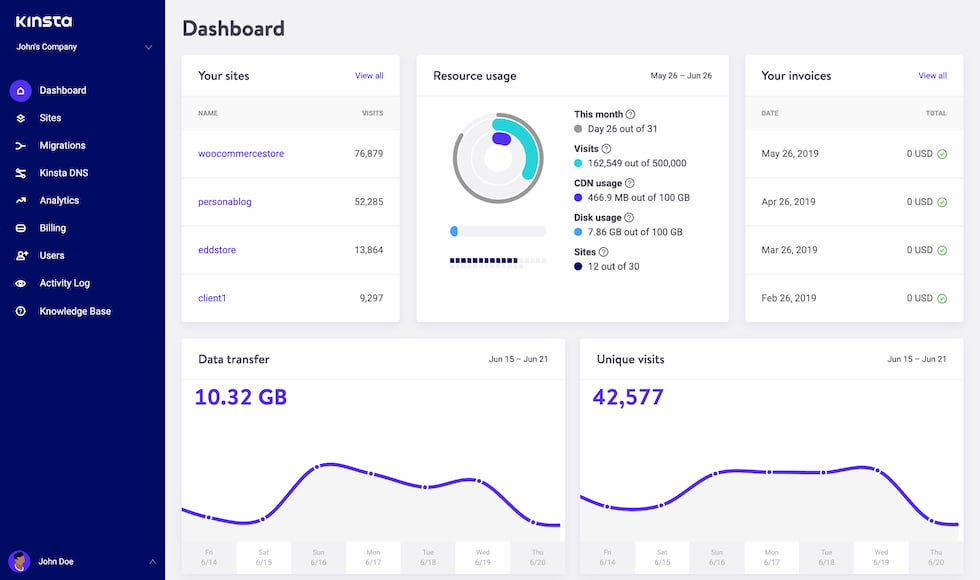Kinsta WordPress hosting is one of the best managed WordPress hosting in the market. You will find it to be developer-friendly, scalable, and very straightforward to use. Because of its speed and reliability, Kinsta has become one of Europe and America’s most sought-after WordPress hosts.
Why is it the best? Among the other options, Kinsta hosting services are powered by the premium network of Google Cloud, a value proposition so powerful that one can’t resist choosing it. Moreover, among many benefits, Kinsta also promises next-gen infrastructure, lightning-speed hosting, and excellent customer service. Recently, Kinsta has rebranded itself to feature a more user-friendly and sleek version of itself and is now looking better than ever before.
In this review, we explain exactly the various features you get access to if you sign up for Kinsta.
What is Kinsta used for?
WordPress-based professional websites will find a lot to love about Kinsta. You can keep your site (or sites) safe, online virtually all the time, and deliver decent speeds for your users. It’s great for SEO, and reliable enough to host a big ecommerce site.
However, if you see wildly fluctuating numbers of monthly visitors, I would maybe look elsewhere. You do get notifications before you go over any kind of limit, but you’ll still be charged for them (see the FAQ for more info on how it’s calculated).
When not to use Kinsta hosting?
If you have a site that doesn’t depend on the best performance, there are more affordable web hosts out there, and there are definitely more affordable WordPress hosts. I’m thinking of portfolios, blogs or personal websites where you’re not constantly worried about delivering the best speed to your visitors (or to Google for search engine optimization).
About Kinsta and its pricing
Since they were founded in 2013, Kinsta have been working to become the hosting provider of choice for WordPress users who are prepared to look beyond marketing campaigns and low prices to find a fast and secure home for their website.
So obviously, the reason Kinsta has so many plans is that each of them is segmented based on the number of websites you can run, monthly visits, storage and CDN storage, which I don’t think many other providers usually limit.
Still, all of the plans include a number of features, such as the following:
Now for specific plans, the names are pretty much self-explanatory.
STARTER: Good for a small WP-hosted business website or blog. Just remember that if you deal with heavy files, for instance as a photographer or videographer, you might need to upgrade to the next plan. You’ll be able to have a maximum od 25,000 visitors a month and 10 GB of storage.
PRO: better suited to small – medium business websites. A big blog should probably go on that plan too, but Kinsta doesn’t actually recommend it for an online store. You’ll be able to have a maximum of 50,000 visitors a month and 20 GB of storage.
BUSINESS 1: this is where things become serious in terms of monthly visitors and storage. It’s also got twice the amount of PHP workers per site as the previous plan, which is what Kinsta says helps multiple requests needed for ecommerce. You’ll be able to have a maximum of 100,000 visitors a month and 30 GB of storage.
Don’t forget that you have the Business plans 2, 3 and 4, with added numbers of monthly visitors and storage. Finally, Enterprise plans 1, 2, 3 and 4 also scale everything up in terms of numbers.
Why using Kinsta WordPress Hosting?
It is scalable, affordable, and fast
The superior performance and flexible pricing of Google Cloud Platform helped Kinsta cut costs compared with its previous infrastructure provider. Meanwhile, thanks to the stability and reliability of GCP, Kinsta customers have benefited from a smoother service that can handle high levels of traffic. “When one of our customers, a popular news site, encountered viral traffic due to a sporting event, requests spiked to over half a million in under 24 hours,” says Brian. “With autoscaling features and some smart caching in Compute Engine, we kept the website running throughout the spike and even reduced page load times.”
Since Kinsta moved to GCP, Google has diversified its network offerings to include a private, global, fiber optic network which can reach speeds of 10,000TB per second in some regions: this means Google traffic is more secure and typically exceeds the speed of the public internet, an important consideration for Kinsta as customer expectations for speed continue to rise.
The tiered network options Google provides also allow Kinsta to differentiate itself from other providers. As a Premium Tier customer, Kinsta pays for the highest performance, and passes the lower latency and higher speed on to its customers. Its performance has made Kinsta a Top Tier enterprise hosting solution in Review Signal’s performance rankings for the past four years.
Kinsta uses Google Cloud Platform
Kinsta began migrating its infrastructure to Google Cloud Platform a while ago. Using Google Compute Engine features allows Kinsta to scale up or down at speed to help ensure smooth performance for its customers, even when faced with unexpected surges of traffic. The flexibility of Compute Engine meant that Kinsta could create its own containers on each instance, giving the company the ability to modify the hosting environment and optimize customer experiences. Unlike a shared hosting or Virtual Private Servers (VPS) server hosting solution, GCP allows Kinsta to utilize massive Compute Engine machines that have up to 96 CPUs and hundreds of gigabytes of RAM.
Meanwhile, per-second billing and flexible pricing helped keep GCP within Kinsta’s price range.
“Google Compute Engine can scale dramatically,” says Mark Gavalda, Founder and CEO at Kinsta. “Some of our clients have needed tremendous resources in a short space of time, and Google Cloud Platform makes this possible.”
Kinsta’s client DARTDrones is a great example of a company benefiting from the scalability and power of Google Cloud. The company approached Kinsta prior to airing on the U.S. TV series Shark Tank and chatted with Kinsta support engineers to discuss the best options to help it prepare and scale its WooCommerce site for what some call the “Shark Tank Effect.” Within the heavy, six-hour period after airing, DARTDrones received a total of 1,263,233 requests. Thanks to GCP and Kinsta’s optimizations DARTDrones suffered no downtime.
With customers worldwide, Kinsta can take advantage of the highly distributed Google presence, maintaining instances across all the Google Cloud regions. In addition, Google continues to add data centers worldwide, which in turn become available to Kinsta’s customers who can choose the same location.
The primary way this feature benefits Kinsta customers is by reducing latency when a customer chooses a data center location close to the majority of its site visitors. This is especially important for customers in the European Union, where General Data Protection Regulations (GDPR) stipulate strict rules around the data location.
By using the Google Cloud Platform, Kinsta WordPress hosting service can offer 29 server locations for hosting your website:
- Changhua County, Taiwan (asia-east1)
- Hong Kong (asia-east2)
- Tokyo, Japan (asia-northeast1)
- Osaka, Japan (asia-northeast2)
- Seoul, South Korea (asia-northeast3)
- Mumbai, India (asia-south1)
- Delhi, India (asia-south2)
- Jurong West, Singapore (asia-southeast1)
- Jakarta, Indonesia (asia-southeast2)
- Sydney, Australia (australia-southeast1)
- Melbourne, Australia (australia-southeast2)
- Warsaw, Poland (europe-central2)
- Hamina, Finland (europe-north1)
- St. Ghislain, Belgium (europe-west1)
- London, United Kingdom (europe-west2)
- Frankfurt, Germany (europe-west3)
- Eemshaven, Netherlands (europe-west4)
- Zurich, Switzerland, (europe-west6)
- Montréal, Canada (northamerica-northeast1)
- Toronto, Canada (northamerica-northeast2)
- São Paulo, Brazil (southamerica-east1)
- Santiago, Chile (southamerica-west1)
- Council Bluffs, Iowa, USA (us-central1)
- Moncks Corner, South Carolina, USA (us-east1)
- Ashburn, Virginia, USA (us-east4)
- The Dalles, Oregon, USA (us-west1)
- Los Angeles, California, USA (us-west2)
- Salt Lake City, Utah, USA (us-west3)
- Las Vegas, Nevada, USA (us-west4)
WordPress Website Staging Service
Using the staging site included with all Kinsta hosting plans, you can test out any changes before copying over to your live site.
All Kinsta hosting plans include access to a staging site where you can test out new plugins, website customizations and code edits, before pushing them to your live site in just one click.
Kinsta have some easily accessible tools that developers may find useful.
Developers should also appreciate the ability to switch between different PHP versions, easy restarting of the PHP engine, and access to the New Relic PHP monitoring tool. There’s also a search-and-replace feature that’s accessible from the Kinsta dashboard for making changes to the contents of your WordPress website database.
Automatic WordPress website backups
As mentioned, automatic daily WordPress website backups are part of the service at Kinsta. Automatic backups are kept for a minimum of 14 days on the entry-level plans, and longer on the higher plans. Restoring backups is easy, with the option of deploying them to your live site or the test environment.
WordPress website backups are easily managed through the Kinsta account dashboard.
As well as daily backups, you can upgrade to six-hour and hourly backups for an extra monthly fee. You can also manually create complete website backups at the touch of a button, as and when needed. You also have the option of downloading these backups for safekeeping.
A custom hosting dashboard (no more cPanel)
If you’ve previously hosted your site on another shared hosting, you’re probably familiar with cPanel.
cPanel is what most hosts give you to manage your server. And while it’s certainly functional, most people wouldn’t give it great marks for usability and beginner-friendliness. Here’s what your typical cPanel dashboard looks like:
Subtitle for This Block
Title for This Block
Text for This Block
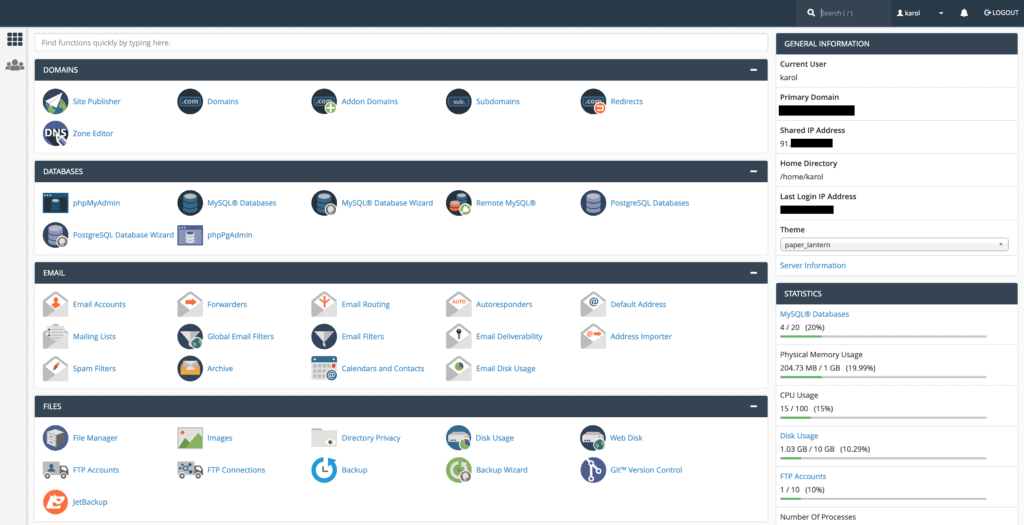
Kinsta, on the other hand, gives you a completely custom dashboard for managing your site. Here’s what the Kinsta dashboard looks like for comparison:
Server-level caching
This means no more caching plugin on your website.
Using a caching plugin is one of the most popular tips you’ll see to speed up your WordPress site.
With Kinsta, though, you don’t need a caching plugin because Kinsta already implements caching at the server level.
Without you having to lift a finger, Kinsta implements four types of caching:
- Page cache (this is what most people mean when they talk about WordPress caching)
- Object cache
- Bytecode cache
- CDN cache
Even though caching happens at the server level, you can still manage your cache from your WordPress dashboard, including options to:
- Clear the entire cache
- Enter URLs/URL paths to automatically purge whenever you update your site
Summary – Pros and Cons of Kinsta WordPress Hosting
Pros
Cons
Conclusion – Kinsta WordPress hosting
You see, it’s a difficult task to decent web host these days.
Particularly one with a solid (and fast) platform, and super-fast support to help you out when you need it.
And with most web hosts, there is usually an initial “honeymoon” period where it’ll appear like any web host is pretty good. That sort of time is the worst point to write anything about a web host.
But, after several years of hosting multiple websites with Kinsta we can recommend it.
From a hosting standpoint, the experience has been incredible with no down time whatsoever.
The other important factor is how responsive support is. And that’s extremely good.
What’s more than that, is they’re genuinely helpful! And help me work through issues.
In conclusion, if you’re looking for a blisteringly fast hosting platform, that’s secure and has responsive support that care – Kinsta is well worth checking out. We are having a great experience and I’m sure yours will be too.