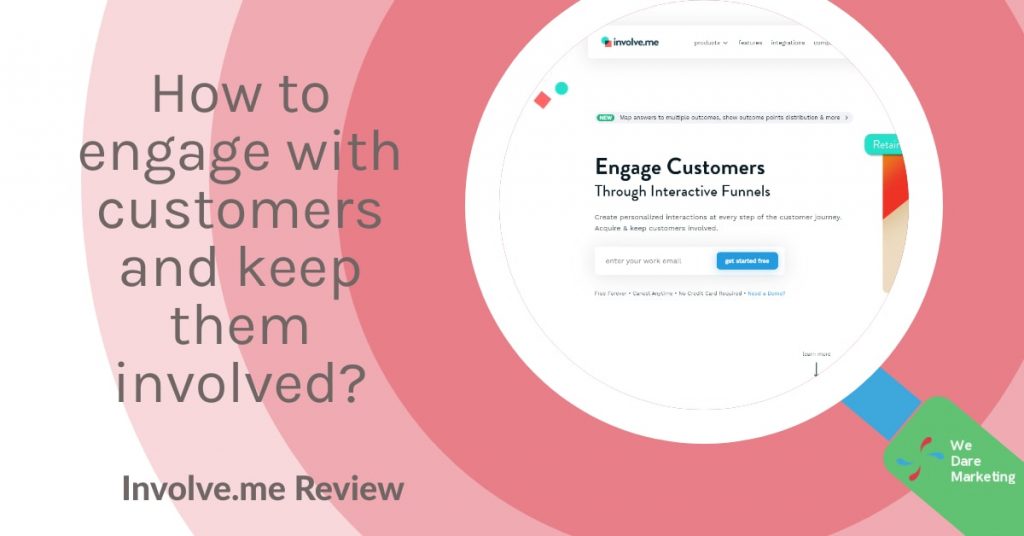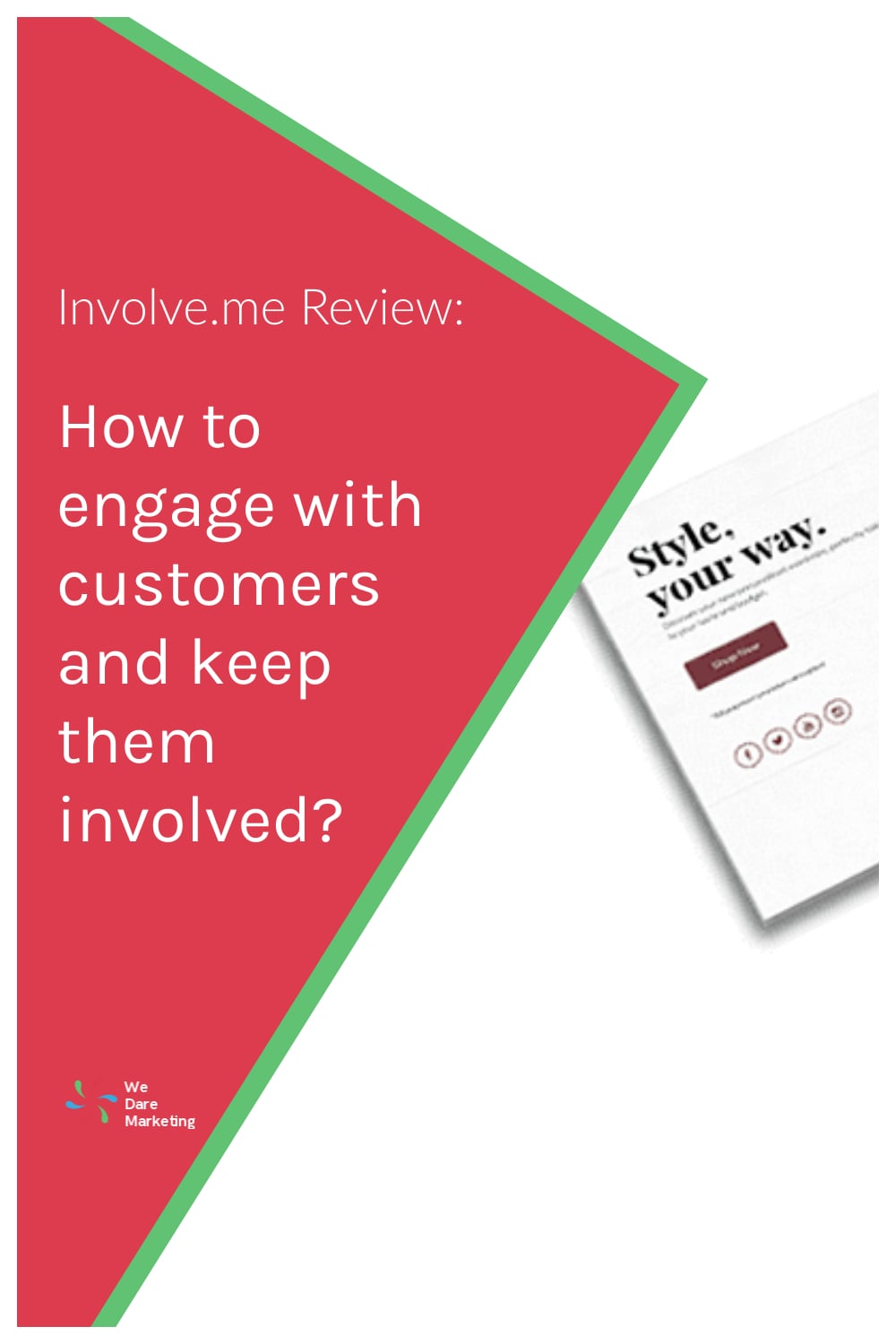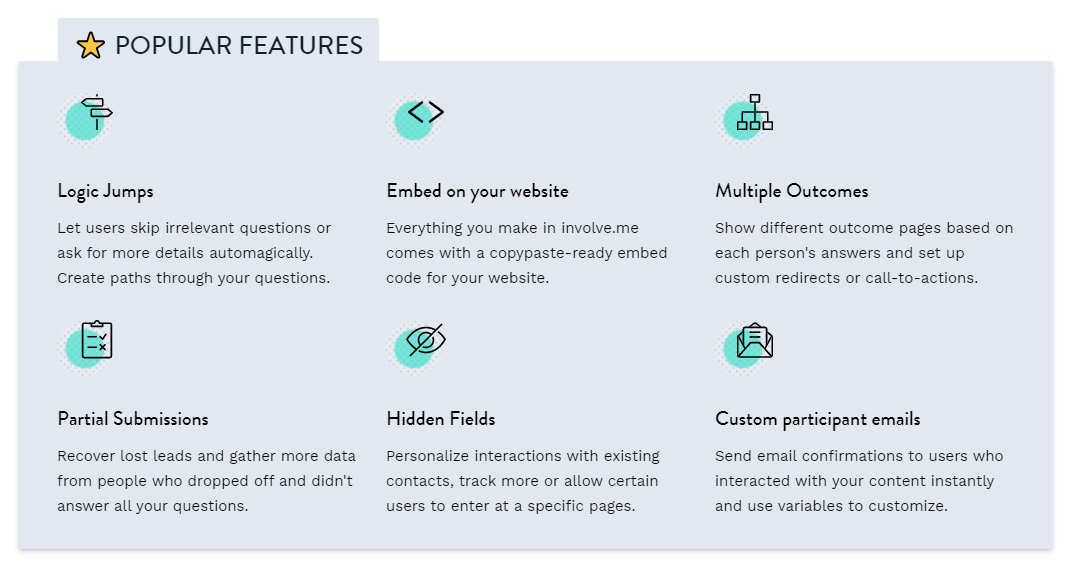There are a lot of form builders in the market. Yet, this tool is one of the best around there. That’s why we are writing this Involve.me review.
With Involve.me you can engage your users and visitors with interactive content. It is easy to create personalized interactions at every step of your customer journey.
Involve.me offers the following solutions:
- Forms
- Lead Pages
- Web Calculators
- Surveys
- Quizzes
- Payments
You can create personal interactions in order to acquire and keep customers involved and engaged.
Businesses such as Universal Pictures, Salesforce, or Bloomberg are employing involve.me to make and integrate interactive content for just about any point in their funnel, from lead acquisition and qualification, through activation and conversion up to measuring client satisfaction.
Features:
Acquire
Lead pages
Contest & promotions
Quizzes & tests
Convert
Product configurators
Digital sales assistants
Price calculators
Retain
Customer satisfaction
Product surveys
Discounts & giveaways
involve.me great-to-have
It offers a powerful tool for user and customer engagement: You can have more leads, automate qualification, and move deals through the pipeline faster than previously with interactive content seamlessly tailored to your brand.
It offers integrations for optimized workflow: Send your brand-new leads right to the tools you already use, including all significant e-mail marketing services & CRMs. Use our webhooks feature to code your integration.
Simple: Leverage on-page, customized user interactions to create natural conversations with your audience in the moments that matter the most, and boost user engagement.
Gather better data: Give voice to your user base and turn every customer interaction into meaningful insights. Build customer profiles, monitor, & optimize their experience as time passes.
Involve.me review: Features
Here are the main features of this lead generation tool:
Make Online Surveys
Every business will need a survey at a certain point, but not every business knows how to make one. Online surveys serve many purposes. They gather feedback, track customer happiness or collect opinions and expectations. Surveys have a place in corporate, academic, SaaS or commercial online spaces. Here’s how to make a survey in 10 minutes.
A good survey is a survey that gets responses you can draw conclusions from. Here are 5 tips on how to make it happen:
1. Keep it brief: When filling in a survey, people are doing you a favour. Even when motivated by gift cards or store credit, most of your audience will not make it to the thank you page. Asking too many questions will bring about survey respondents to leave before they finish. Learning how to ask less and still get the same amount of information will be your biggest challenge when making surveys.
Send custom emails to survey participants
Email is the most impactful driver of sales. We know. So we added custom participant emails: automated and sent straight from involve.me, instantly. And it wouldn’t be us if we didn’t make the emails fully customizable, personalized and no-code friendly.
What can you do with custom participant emails? You have full creative freedom when deciding what goes into your participant emails. Most people and businesses use them for:
- Personalized thank you messages
- Order and payment confirmations
- Submission summaries with all the answers
- Different custom result emails depending on the outcome
- Redirect people to their website, a meeting calendar or another involve.me project
A quick email can make a noticeable difference in your sales each month. Lead qualification drops 10 times if you wait longer than 5 minutes to respond.
Yet, only 7% of companies respond within 5 minutes of form submission. With automated participant emails, you can quickly get back to everyone.
Participant emails are quick, simple email notifications, but they accomplish three extremely impactful things:
1. Set up1-on-1 personal contact with your leads
Whether you have 4 or 4000 leads, they all need to feel like you care. An automated, but highly personalized message can do that for you.
Personalized emails get 14% more clicks and 6 times more transactions. Participant emails can be personalized with any data you’ve just collected.
2. Generate sales
35% to 50% of sales go to the first responding vendor. An email with more information linking to resources and a meeting link takes 5 minutes to set up and will get back to everyone at once.
You can recommend specific products, discounts or freebies while your leads are still hot before the weekly newsletter goes out.
3. Confirm successful payments
Let customers know their order was successful and that you have received their payment. The second a payment is completed, involve.me can send your customers an email confirmation.
Statistics and analytics
Creating the quiz is just half the process – any good quiz maker will include a statistics module to provide deep insights into what’s working, and what’s not.
Involve.me has a fairly standard statistics module – with two views:
- Account-wide
- Per quiz statistics
Their account view is a high level snapshot of how many people saw, started, completed, and shared your quizzes.
Involve.me provides a more granular analytics module for each quiz you make, showing a breakdown by:
- Individual questions
- Quiz results
- Audience
- Overall results
- Device type
- Country
Involve.me review – Pricing
We like how Involve.me is one of the few quiz creator tools who offer a pretty nice free plan.
Sure, it’s capped at 100 submissions a month, and missing some key features – but it’s still useful for basic use cases by people who don’t want to pay.
Involve.me’s pricing is on the higher end for quiz maker tools – and we really don’t like how they cap even their high-end business account. As a business owner, if we were paying $150 a month, we’d expect unlimited usage.
Pros of Involve.me
- Comes with a limited free version that will let you to try out the tool. Sadly, you’ll quickly run out of submissions as it’s limited to 100 a month.
- Besides quizzes, it offers other types of content like calculators, forms, surveys and even landing pages.
- GDPR-compliant
- It’s probably the easiest quiz builder I’ve used, even easier than Interact.
- Involve.me is really flexible when it comes to design; you can choose where to add any available element (e.g. headings, CTAs, etc.) and create different layouts that suit your needs.
Cons of Involve.me
- As you can imagine, it could get expensive rapidly. For instance, I have a quiz on a very popular page that receives over 2,000 completions a month. Just for that quiz, I would need to pay $49 a month, which is way too much.
- No branching editor to create complex quiz workflows, as Interact offers.
- To remove Involve.me logo from your quiz, you’ll need at least the Professional plan.
- Even though you can use Zapier to integrate Involve.me with many external platforms (e.g. MailerLite or Sendinblue), the native integrations (safer than using Zapier) are fairly limited.
Involve.me review – Conclusion
Involve.me is a flexible, highly capable quiz maker – with a good range of formats and extensive customization options, especially with their higher plans.
We recommend them for agencies or other folks who need polished, capable quiz lead generation.
Content-wise, we like the modular block system they developed – and their quiz templates look good on all devices.
But, Involve.me has limited multimedia options – manually uploaded images and hosted video only, so it’s best for folks with good assets of their own. If you’re looking to easily search and add your own images or videos, or use a wider range of GIFs, audio clips, and the like – then we recommend you keep looking.
We wrote another article a few months ago about Paperform, which is a great alternative to Involve.me.